Difference between Python and JavaScript
Differences between Python and JavaScript
JavaScript makes web pages more interactive. JavaScript, along with HTML and CSS, enhances web page functionality. JavaScript validates forms, creates interactive maps, and displays dynamic charts. The JavaScript engine in the web browser runs JavaScript code after the web page loads, at which point the HTML and CSS have already been downloaded. The JavaScript code then modifies the HTML and CSS to update the user interface in real time.
JavaScript code is run by a program called a JavaScript engine. Initially, JavaScript engines were built like interpreters. Modern JavaScript engines are often built as just-in-time compilers, converting JavaScript code into bytecode, making it run faster.
Python is a general-purpose, high-level programming language. It is used for web development, machine learning, and other cutting-edge software. Python is suitable for both novice and experienced C++ and Java programmers. Guido Van Rossam created Python in 1989 at the National Institute of Advanced Technology in the Netherlands, and it was released in 1991. Beginners should learn Python.
Read this article for an overview of Python and JavaScript and the differences between the two programming languages.
What is Python?
Python is an object-oriented, dynamic, interpreted language. Its advanced data structures, dynamic typing, and binding make it a strong choice for rapid application development.
- Python’s syntax is simple. Its emphasis on simplicity reduces program maintenance costs.
-
Python modules and packages help compartmentalize projects and reuse code.
-
The Python interpreter and extensive standard library are available for free download on all major platforms. They are also free.
-
Python programmers can easily troubleshoot errors because bugs or incorrect input won’t cause segmentation faults. If an error occurs, the interpreter throws an exception. Unhandled exceptions cause the interpreter to print a stack trace.
-
A source-level debugger lets you view local and global variables, evaluate expressions, set breakpoints, and more. Python’s debugger demonstrates its capabilities. Adding print statements to your source code is the fastest way to detect errors. This rapid cycle of editing, testing, and fixing is very effective.
Using Python, we can do the following:
- Web development
-
Data analysis and machine learning
-
Automation and scripting
-
Software testing and many other tasks
Features of Python
The following is a list of some of Python’s important features:
- Easy to learn − Python has a simple structure, few keywords, and a clear syntax. Code written in Python is easier to read and understand.
-
Easy to maintain − Python source code is fairly easy to maintain.
-
Large Standard Library − Most of Python’s libraries are easily portable and available on UNIX, Windows, and Mac.
- Portability − Python can run on a variety of hardware platforms, all with the same interface.
Python Example
See the following Python example code −
a = int(input("Enter a value:"))
b = int(input("Enter b value:"))
s = a+b
print("The value you entered for a is", a)
print("The value you entered for b is", b)
print("The sum of {} and {} is {}".format(a,b,s))
In our example, we used two variables, “a” and “b,” and assigned some values to them. Note that in Python, we don’t need to explicitly declare the data type of a variable because the PVM will assign the data type based on the user’s input.
-
The
- input() function accepts keyboard input. In Python, the return type of input() is a string, so we must explicitly convert it. In our example, we use int() to do this.
-
print() is used to display output.
-
.format() is a Python function used to format output.
Output
Executing this example Python code will produce the following output –
Enter value for a: 10
Enter value for b: 20
The value you entered for a is 10
The value you entered for b is 20
The sum of 10 and 20 is 30.
What is JavaScript?
JavaScript is used to develop websites, web applications, games, and more. It adds dynamic content to web pages that HTML and CSS cannot. Many browsers use JavaScript to modify website content.
JavaScript can create clickable drop-down menus, expand page content, and dynamically change page colors.
Without JavaScript, only HTML and CSS are friendly. HTML explains the structure and content of a web document. CSS formats website content. HTML and CSS are called markup languages rather than programming languages because they mark up static content. JavaScript is a dynamic programming language that can perform tasks such as calculating mathematics, adding HTML content to the DOM, declaring styles, and fetching content from another website.
JavaScript Examples
JavaScript can be used in HTML in a variety of ways.
**In <body> JavaScript **
Let’s look at an example of how JavaScript code is written within an HTML tag using the JS attribute.
<body>
<script type="text/javascript">
document.write("JavaScript inside <body>………</body> tag");
</script>
</body>
document.write() function is used to display content that changes over time.
Output
The above code will produce the following output –
JavaScript inside the <body>………</body> tag
**JavaScript in the <head>**
If you want a script to run when certain events occur, such as when a user clicks somewhere, you can place the script in the head as shown below –
Example
<html>
<head>
<script type = "text/javascript">
function msg () {
alert("Javascript Inside <head> tag")
}
</script>
</head>
<body>
<p> Click the button below </p>
<input type = "button" onclick = "msg()" value = "Warning! " />
</body>
</html>
In the example above, we created a button named “Warning!” inside the body tag and added some text. When the “Warn” button is clicked, the function named “msg()” is called. This function is a JavaScript function in the
section.
Output
The above code will produce the following output –
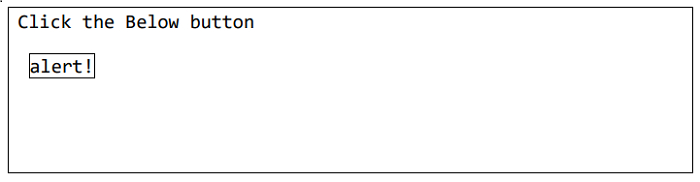
When the “Warn” button is clicked, the message “JavaScript Inside the tag” will be displayed.
External JavaScript
Separate files can contain JavaScript code. To use JavaScript from an external file source, include the “.js” file with your HTML file. Let’s see how this works with an example.
We are creating an external JavaScript file called “display.js” that will display a message in a pop-up dialog box.
display.js
function display() {
alert("External javascript file display.js")
}
Now include this JavaScript file in your HTML page. When you click the button, it will call the display() function.
Index.html
<html>
<head>
<script type = "text/javascript" src="display.js"></script>
</head>
<body>
<p> Click The Below button </p>
<input type = "button" onclick = "display()" value = "alert!" />
</body>
</html>
Differences between Python and JavaScript
The following table highlights the key differences between Python and JavaScript −
| Basics of Comparison | Python | JavaScript |
|---|---|---|
| Procedural Programming | Python has many of the characteristics of a procedural programming language. | JavaScript does not have procedural programming. |
| REPL (ReadEval-PrintLoop) | When you install Python on your system, you can access a REPL. | JavaScript lacks a REPL. Most JS code is browser-based. Node.js includes a REPL called JavaScript.system. |
| Mutability | Python has mutable and immutable data types; for example, strings are mutable, while lists are immutable. | JavaScript does not have the concept of mutable and immutable. |
| Numeric Types | Python has many different numeric types, such as int, float, long, etc. | JavaScript only has floating-point numbers. |
| Inheritance | Python has a class-based inheritance model. | JavaScript has prototype-based inheritance. |
| Performance | Running Python software takes longer to work, making it less useful to the user community. | On the other hand, JavaScript is more useful when analyzing performance. |
Conclusion
Python vs. JavaScript is a close comparison. Python outperforms other programming languages due to its ease of use in AI and ML. Also, most developers are familiar with JavaScript, making it more commonly used.