How to convert Python basemodel nested list to json
How to Convert a Nested List to JSON in Python’s BaseModel
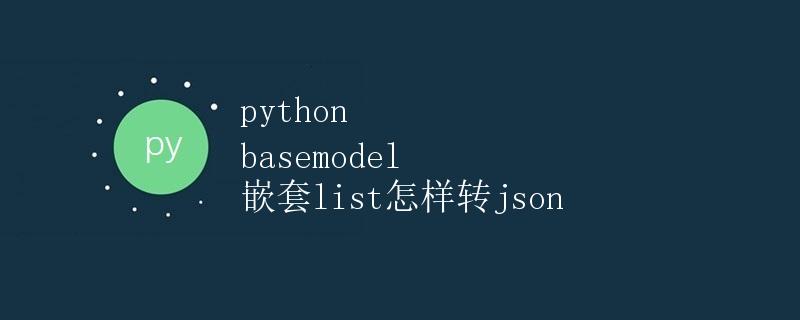
In Python, we often need to work with nested data structures, including nested lists. When we want to convert this data to JSON, we can use Python’s json module. In this article, we’ll explore how to convert nested lists to JSON and provide some sample code to help you better understand the process.
Basic Concepts
Before we begin, let’s first understand some basic concepts. In Python, we typically use list to represent a list. A list can contain elements of any type, including other lists. When converting a data structure containing nested lists to JSON, we must ensure that all elements are serializable.
In Python, serializability means that an object can be converted into a transmittable form, such as a string. Therefore, when converting a data structure containing nested lists to JSON, we must ensure that all elements are serializable.
Sample Code
Let’s use some sample code to demonstrate how to convert a nested list to JSON.
Example 1: A Simple Nested List
import json
data = [1, 2, [3, 4, [5, 6, [7, 8]]]]
json_data = json.dumps(data)
print(json_data)
Result:
[1, 2, [3, 4, [5, 6, [7, 8]]]]
In this example, we have a simple nested list, data, which contains three levels of nesting. By using the json.dumps() method, we convert this nested list into JSON format.
Example 2: Nested Lists Containing Strings
import json
data = ['geek-docs.com', [1, 'geek-docs.com', [2, 'geek-docs.com']]]
json_data = json.dumps(data)
print(json_data)
Result:
["geek-docs.com", [1, "geek-docs.com", [2, "geek-docs.com"]]]
In this example, we demonstrate a nested list containing strings and convert it to JSON. Even if the list contains strings, Python’s json module can correctly serialize it.
Summary
In this article, we discussed how to convert nested lists to JSON. By using Python’s json module, we can easily convert data structures containing nested lists to JSON. When working with nested data structures, it’s important to ensure that all elements are serializable.