How to see what libraries are available in Python
How to View Python’s Libraries
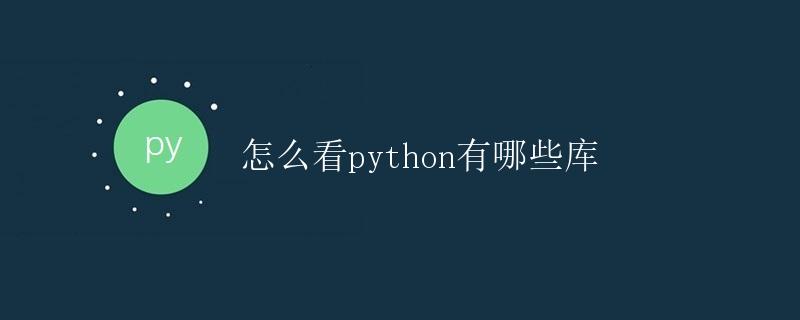
Python is a simple and easy-to-learn programming language with an extensive standard library and a variety of third-party libraries to meet the needs of various use cases. Python’s libraries can help developers speed up development, reduce duplication of code, and improve code readability and maintainability. This article will explain how to view Python’s libraries and introduce some commonly used libraries.
Viewing the Python Standard Library
Python’s standard library is a set of modules and packages built into the Python language that implement various common features, such as file operations, network programming, multithreading, and regular expressions. To view Python’s standard library, visit the official Python documentation. The Standard Library Reference Manual contains detailed information about the Python standard library, including descriptions of each module and class, usage instructions, and sample code.
In addition, the Python standard library also includes a built-in module, sys. You can view the path to the Python standard library using the following code:
import sys
print(sys.path)
Running the above code will output a list of Python standard library paths, where you can find the Python standard library module files.
Viewing Third-Party Libraries
In addition to the Python standard library, there are a large number of third-party libraries available for Python development. These third-party libraries are often developed and maintained by the Python community, providing a variety of feature-rich modules and tools to help developers quickly implement various functional requirements.
To view Python’s third-party libraries, visit the Python Package Index (PyPI) website on the official Python website. PyPI, Python’s package index, contains a large number of third-party libraries and tools. You can search for the libraries you need through PyPI. On the PyPI website, you can find documentation, download links, installation instructions, and other information for each library.
You can also use the pip tool to view installed Python third-party libraries and install new ones. You can view installed third-party libraries using the following command:
pip list
You can search for a specific library using the following command:
pip search <keyword>
Common Python Libraries
Next, we will introduce some common Python libraries that can help developers improve development efficiency in various scenarios.
NumPy
NumPy is a Python scientific computing library that provides powerful multidimensional array objects and operations on these array objects. NumPy helps developers perform efficient numerical computations, supporting various linear algebra operations, Fourier transforms, random number generation, and other functions.
import numpy as np
# Create a one-dimensional array
arr = np.array([1, 2, 3, 4, 5])
print(arr)
Pandas
Pandas is a Python data analysis library that provides fast, flexible, and simple data structures for data cleaning, analysis, processing, and visualization. Pandas helps developers import data from various data sources and perform data manipulation and analysis.
import pandas as pd
# Create a DataFrame object
data = {'Name': ['Alice', 'Bob', 'Charlie'],
'Age': [25, 30, 35]}
df = pd.DataFrame(data)
print(df)
Matplotlib
Matplotlib is a Python plotting library used to create various types of charts and visualizations. Matplotlib can help developers visualize data, including histograms, scatter plots, line charts, etc.
import matplotlib.pyplot as plt
# Draw a simple line chart
x = [1, 2, 3, 4, 5]
y = [2, 3, 5, 7, 11]
plt.plot(x, y)
plt.show()
Requests
Requests is a Python HTTP library for sending HTTP requests and handling HTTP responses. Requests can help developers implement various network operations, such as web scraping, API calls, and website automation.
import requests
# Send a GET request
response = requests.get('https://www.example.com')
print(response.text)
Django
Django is a Python web framework for rapidly developing web applications. Django follows the MVC (Model-View-Controller) design pattern and provides a comprehensive set of web development tools and frameworks, including routing, templates, data models, and other features.
from django.http import HttpResponse
# Define a simple view function
def index(request):
return HttpResponse("Hello, world!")
Summary
This article introduced how to view Python’s libraries, including the Python standard library, third-party libraries, and some commonly used Python libraries. Python has a rich library ecosystem that can meet various development needs, improve development efficiency, and enhance code quality. Developers can choose the appropriate library based on their needs to accelerate development and implement more complex functionality.