Pyspark Detailed Explanation
Pyspark Detailed Explanation
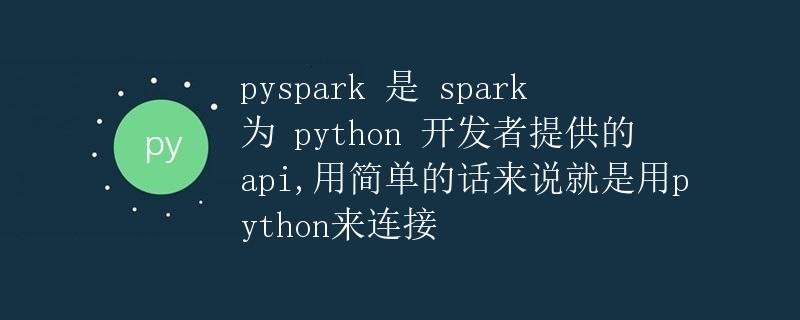
Introduction
Pyspark is an API for the Python programming language developed by Apache Spark. It provides Python developers with a convenient and efficient way to process large datasets and leverage Spark’s distributed computing capabilities. Through Pyspark, users can write Spark applications in Python, leveraging Spark’s powerful data processing and analysis capabilities.
Features of Pyspark
- Ease of Use: Pyspark provides a concise API that enables Python developers to easily operate Spark clusters for data processing and analysis.
-
High Performance: Leveraging Spark’s distributed computing capabilities, Pyspark can handle large datasets, enabling rapid completion of data processing tasks.
-
Flexibility: Pyspark supports writing Spark applications in Python and leveraging Python’s rich libraries for data processing and analysis, giving users greater flexibility in applying Pyspark.
-
Integration with the Python Ecosystem: Because Pyspark is based on a Python API, users can easily integrate Spark with other libraries and tools in the Python ecosystem to extend its functionality.
Pyspark Installation and Configuration
To use Pyspark, you first need to install Spark and configure the environment. The following are the steps for installing and configuring Pyspark:
1. Download and unzip Spark: Download Spark from the official website and unzip it to your directory.
- Set environment variables: Set SPARK_HOME to the Spark installation directory and add it to your system’s PATH variable.
-
Install Python and PySpark: Ensure that Python is installed on your system, and install PySpark using pip.
pip install pyspark
- Configure the Spark environment: In the Spark conf directory, copy the spark-env.sh.template file and name it spark-env.sh. Add the following to spark-env.sh:
-
- Creating a Spark Context
In Pyspark, we first need to create a Spark Context object to communicate with the Spark cluster. - Creating an RDD
RDD (Resilient Distributed Dataset) is a core concept in Spark, representing a distributed dataset. We can create RDDs by parallelizing a collection or reading from an external data source. - Performing Operations on RDDs
We can perform various operations on RDDs, such as map, reduce, and filter. - Execute Action
Finally, we can execute the corresponding Action on the RDD, such as collect or count, to trigger the actual calculation. - Big Data Processing: Pyspark can handle large-scale datasets, accelerating data processing and analysis through Spark’s distributed computing capabilities.
-
Data Cleaning and Transformation: Pyspark makes it easy to clean and transform data, preparing it for further analysis and modeling.
-
Machine Learning and Data Mining: Pyspark provides a rich set of machine learning libraries (such as MLlib) to support large-scale machine learning and data mining tasks.
-
Real-time Data Processing: Pyspark can be combined with Spark Streaming for real-time data processing, processing streaming data and making timely decisions.
export PYSPARK_PYTHON=python3 <ol start="5"> <li>Starting Pyspark: Run the following command in the command line to start the Pyspark shell. <ol> <pre><code class="language-bash line-numbers">pysparkBasic Pyspark Usage
Below are some basic Pyspark usage examples to help you understand how to use Spark for data processing and analysis.
from pyspark import SparkContext sc = SparkContext()rdd = sc.parallelize([1, 2, 3, 4, 5])# Square each element in the RDD squared_rdd = rdd.map(lambda x: x*x)# Collect the RDD results into the driver program result = squared_rdd.collect() print(result) # [1, 4, 9, 16, 25]Pyspark Application Scenarios
Pyspark can be used in many different scenarios, including but not limited to the following:
Summary
Pyspark, Spark’s API for Python developers, provides users with a powerful and flexible tool for processing large datasets and performing complex data analysis tasks. With Pyspark, users can combine Python’s powerful libraries and tools with Spark’s distributed computing capabilities to achieve efficient data processing and analysis, and leverage it in a variety of application scenarios.
- Creating a Spark Context