Python check package installed or not
Checking for Package Installation in Python
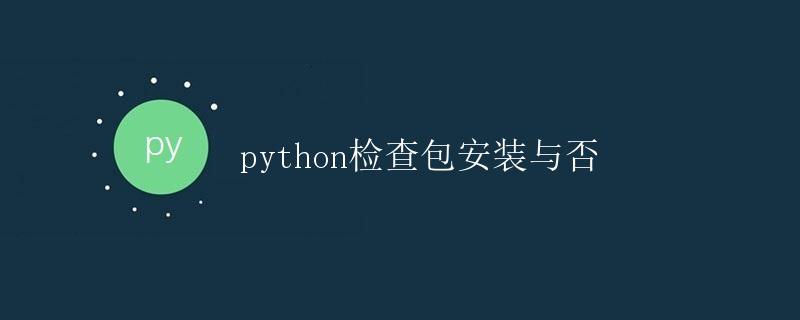
When programming in Python, we often use various third-party libraries to provide additional functionality and tool support. Installing these libraries is crucial for program development and operation. However, sometimes we forget to install a required library, or we need different libraries in different environments. In these cases, we need to check for library installation in our code.
This article will detail how to use Python to check for package installation, including checking for a single library, multiple libraries, and library installation in different environments.
Checking the Installation Status of a Single Library
To check whether a library is installed, we can import it using the try-except syntax. If the import succeeds, the library is installed; otherwise, it is not.
try:
import numpy
print("numpy is installed")
except ImportError:
print("numpy is not installed")
Running the above code, if numpy If "numpy" is installed, the output will be "numpy is installed." Otherwise, the output will be "numpy is not installed."
<h2>Checking the Installation Status of Multiple Libraries</h2>
<p>To check whether multiple libraries are installed, we can use a function to perform a one-by-one check. </p>
<pre><code class="language-python line-numbers">import importlib
def check_packages(packages):
for package in packages:
try:
importlib.import_module(package)
print(f"{package} is installed")
except ImportError:
print(f"{package} is not installed")
packages = ['numpy', 'pandas', 'matplotlib']
check_packages(packages)
In the above code, we define the check_packages function, which accepts a list argument, packages, and then iterates through the list, checking the installation status of each library one by one.
Checking Library Installation in Different Environments
Sometimes, we may need to check the installation status of a library in a specific environment, such as a virtual environment or a specific path. We can use sys.path to specify a specific path.
import sysmethod to add the specified environment path and then call the
sys.path.append('/path/to/your/environment')packages = ['numpy', 'pandas', 'In the above code, we use the <code>sys.path.append
check_packagesfunction to check the library installation.Using these methods, we can easily check the installation status of a single library, multiple libraries, and libraries in different environments to ensure that the program is running properly.
Summary: This article introduces how to use Python to check the installation status of packages, including checking the installation status of a single package, multiple packages, and packages in different environments. These methods can help us better manage and debug Python programs.