Python clear current line
Python Clearing the Current Line
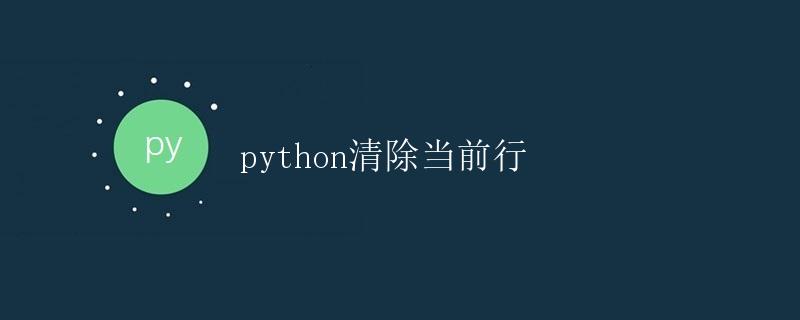
In Python, we often need to clear the current line. This may be to re-output specific content or to make the user interface clearer. This article will detail several methods for clearing the current line in Python and provide example code.
Method 1: Using the Escape Character
In Python, we can use the escape character r to clear the current line. r represents a carriage return, which moves the cursor to the beginning of the current line, allowing the content to be re-output. Here is a simple example code:
import time
for i in range(5):
print(f"Counting: {i}", end='r')
time.sleep(1)
Run the above code and you will find that the output in the terminal will be updated gradually without any extra lines:
Counting: 0
Counting: 1
Counting: 2
Counting: 3
Counting: 4
Method 2: Using ANSI control characters
In addition to using the escape character r, we can also use ANSI control characters to clear the current line. ANSI control characters are special character sequences that can be used to control the display effect of the terminal. Here is a sample code that demonstrates how to use ANSI control characters to clear the current line:
import time
for i in range(5):
print(f"Counting: {i}", end='r')
time.sleep(1)
print(" 33[K", end='') # Clear the current line
In this code, 33[K means clearing the content from the cursor position to the end of the line. Therefore, before each loop ends, the current line will be cleared before the new content is output.
Method 3: Using a third-party library
In addition to manually processing escape characters and ANSI control characters, we can also use a third-party library to more conveniently clear the current line. A commonly used library is curses, which provides advanced terminal operations. The following is an example code using the curses library to clear the current line:
import time
import curses
stdscr = curses.initscr()
for i in range(5):
stdscr.addstr(0, 0, f"Counting: {i}", curses.A_REVERSE)
stdscr.refresh()
time.sleep(1)
stdscr.clrtoeol() # Clear the current line
curses.endwin()
In this code, we use the addstr() method to output content to the terminal and the clrtoeol() method to clear the current line. The curses library provides more functions that can help us more flexibly control the terminal display.
Conclusion
Through this article, you should now understand several ways to clear the current line in Python. Whether using escape characters, ANSI control characters, or third-party libraries, they can help us clearly manage output content when needed.