Python ctypes setting ld_library_path environment variable
Setting the ld_library_path Environment Variable with Python ctypes
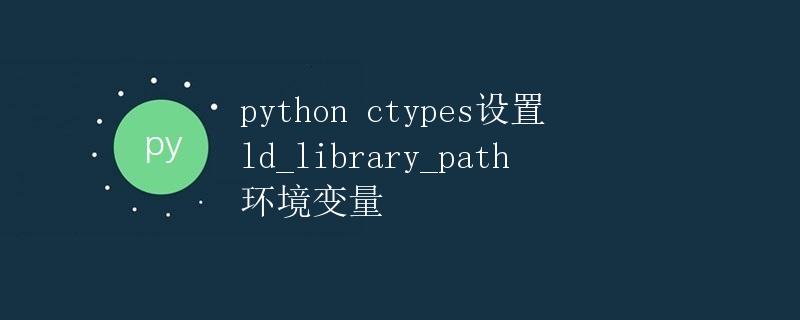
When using the Python ctypes library, you may need to specify the path to the dynamic link library. In Linux systems, dynamic link libraries are typically stored in specific directories. If the path to the dynamic link library is not in the system’s default search path, you need to set the LD_LIBRARY_PATH environment variable. This article will explain how to use the Python ctypes library to set the LD_LIBRARY_PATH environment variable to correctly load dynamic link libraries.
What is ctypes?
ctypes is a Python external function library that allows Python to call dynamic link libraries written in C. Through ctypes, Python can call C functions and pass parameters. In some cases, we may need to specify the path to the dynamic link library to ensure that the program can correctly load the required library files.
Setting the LD_LIBRARY_PATH Environment Variable
Setting the LD_LIBRARY_PATH environment variable in Python can be done using os.environ. The following is a simple example code:
import os
os.environ["LD_LIBRARY_PATH"] = "/path/to/your/library"
In this example, we set the LD_LIBRARY_PATH environment variable to the specified path “/path/to/your/library”. When we call the ctypes library to load the dynamic link library, the system will search for the corresponding library file in the path specified by LD_LIBRARY_PATH.
Sample Code
The following is a complete sample code demonstrating how to use ctypes to load a dynamic link library and set the LD_LIBRARY_PATH environment variable:
import os
import ctypes
# Set the dynamic link library path
os.environ["LD_LIBRARY_PATH"] = "/path/to/your/library"
# Load the dynamic link library
lib = ctypes.CDLL("your_library.so")
# Call a function in the dynamic link library
result = lib.function_name()
print(result)
In this example, we first set the LD_LIBRARY_PATH environment variable, then use ctypes.CDLL to load the dynamic link library “your_library.so”, and finally call a function in the library and print the result.
Running Results
When we run the above sample code, if the dynamic link library path is set correctly and the functions in the dynamic link library are called successfully, we will get the correct output. The following is a possible running result:
Hello from your_library.so!
This is how to set the LD_LIBRARY_PATH environment variable using Python’s ctypes library. By correctly setting LD_LIBRARY_PATH, we can ensure that Python can correctly load dynamic link libraries and successfully call functions within them.