Python determines whether a dictionary key exists in a list
Python Checks if a Dictionary Key Exists in a List
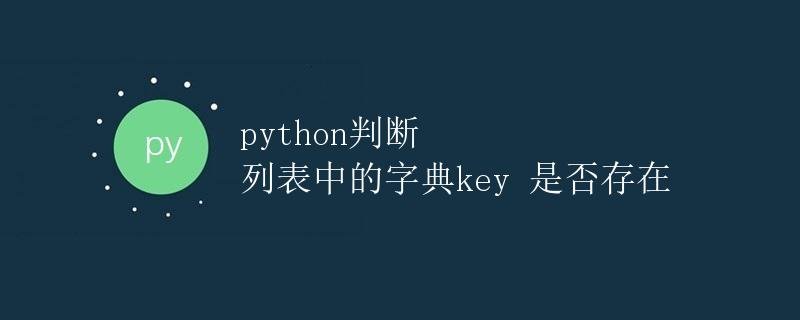
In Python, we often encounter situations where we need to work with dictionaries in lists. When we need to check if a dictionary in a list contains a specific key, we can use some simple methods. This article will detail how to check if a dictionary key exists in a list.
Method 1: Using the in Keyword
In Python, we can use the in keyword to check if a dictionary contains a key. We can iterate through each dictionary in a list and use the in keyword to check if the key exists.
# Define a list containing dictionaries
dict_list = [{'name': 'Alice', 'age': 25}, {'name': 'Bob', 'age': 30}]
# Function to check whether a key exists
def check_key_exists(key):
for d in dict_list:
if key in d:
return True
return False
# Test
print(check_key_exists('name')) # Outputs True
print(check_key_exists('email')) # Outputs False
In the above example, we define a list dict_list containing dictionaries and a function check_key_exists(key) to check whether a specified key exists in any of the dictionaries in the list. By calling this function, we can determine whether a list contains a specific key value.
Method 2: Using the try-except Statement
In addition to using the in keyword, we can also use the try-except statement to check whether a dictionary contains a key. When accessing a dictionary key, if the key doesn’t exist, Python will throw a KeyError exception. We can use this to check whether a key exists.
# Define a list containing dictionaries
dict_list = [{'name': 'Alice', 'age': 25}, {'name': 'Bob', 'age': 30}]
# Function to check if a key exists
def check_key_exists(key):
try:
for d in dict_list:
value = d[key]
return True
except KeyError:
return False
# Test
print(check_key_exists('name')) # Outputs True
print(check_key_exists('email')) # Outputs False
In the above example, we define a function check_key_exists(key) to check whether a specified key exists in any of the dictionaries in the list. We check if a key exists by trying to access a key in the dictionary and catching a KeyError exception.
Method 3: Using set() to Check Key Equality
In addition to the two methods above, we can also use sets to check whether a key is contained in a dictionary. Python sets are unordered data structures with unique elements. If a key exists in a dictionary, it will also exist in a set consisting of the dictionary’s keys.
# Define a list containing dictionaries
dict_list = [{'name': 'Alice', 'age': 25}, {'name': 'Bob', 'age': 30}]
# Function to check if a key exists
def check_key_exists(key):
keys_set = set()
for d in dict_list:
keys_set.update(d.keys())
return key in keys_set
# Test
print(check_key_exists('name')) # Outputs True
print(check_key_exists('email')) # Outputs False
In the above example, we use a set, keys_set, to store all dictionary keys and check if a key exists in the dictionary by comparing it to the set.
Summary
Through this article, we learned how to determine whether a dictionary in a list contains a specific key. We introduced three methods: using the in keyword, the try-except statement, and sets. In practical applications, you can choose the appropriate method to determine the existence of a dictionary key based on the specific situation.