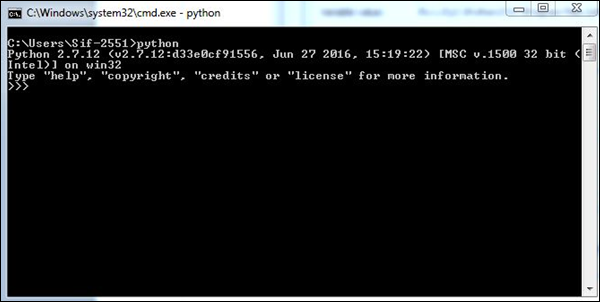Python Forensics-Python Installation
Python Forensics – Python Installation
Since we need Python for all our computational forensics activities, let’s take a step-by-step look at how to install it.
Step 1 – Go to https://www.python.org/downloads/ and download the Python installation file based on your operating system.
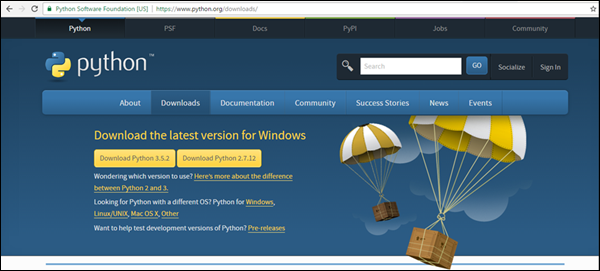
Step 2 – After downloading the package/installer, click on the exe file to begin the installation process.

Once the installation is complete, you will see the following screen.

Step 3 – The next step is to set up the Python environment variables on your system.

Step 4 – Once the environment variables are set, enter “python” in the command prompt to verify that the installation was successful.
If the installation is successful, you will see the following output in the console.