Python gets the file name of the path
Getting the Filename from a Path in Python
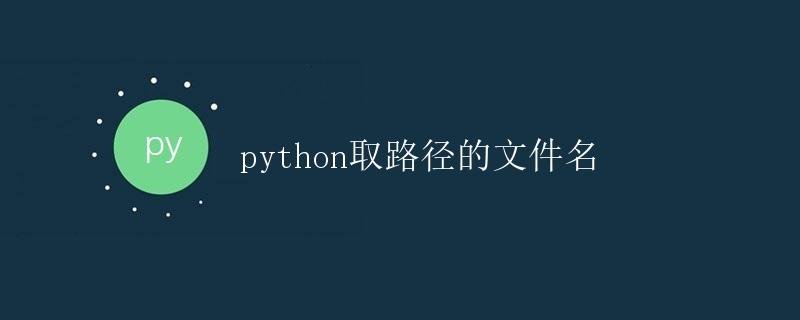
In programming, we often need to process file path strings. Sometimes, we only need to get the filename portion of the path, without needing the entire path. Python makes this easy to do. This article will detail how to get the filename from a path in Python.
os.path.basename Method
Python’s os.path module provides a basename method that makes it easy to get the filename portion of a path. This method accepts a path string as an argument and returns the last part of the path, which is the filename.
The following is a simple example code:
import os
path = "/path/to/file/test.txt"
filename = os.path.basename(path)
print(filename)
Running the above code produces the following output:
test.txt
Using the split Method
In addition to the os.path.basename method, we can also use Python string processing methods to obtain the file name of a path. A common method is to use the split method to split the path string into its file name components.
The following is example code using the split method:
path = "/path/to/file/test.txt"
filename = path.split("/")[-1]
print(filename)
Running the above code produces the following output:
test.txt
Using Regular Expressions
If we need more flexibility, we can use regular expressions to process file path strings. Regular expressions allow us to more precisely match the file name portion of a path.
The following is an example code using regular expressions:
import re
path = "/path/to/file/test.txt"
filename = re.search(r"[^/]+$", path).group()
print(filename)
Running the above code produces the following output:
test.txt
Considering Special Cases
When processing file paths, there are some special cases to consider. For example, a path may contain different representations of a slash (/) or may not contain the file name.
To handle these special cases, we can write more robust code. Here’s a slightly more complex example code:
import os
def get_filename(path):
# Handle different representations of slash marks in the path
path = path.replace(“”