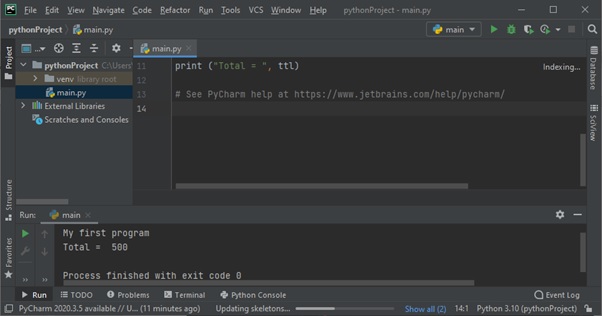Python GUI interface
Python GUI Interface
In this chapter, you’ll learn about some popular Python integrated development environments (IDEs) and how to use them to develop programs.
To use Python’s scripting mode, you need to save a sequence of Python instructions in a text file with a .py extension. You can use any text editor on your operating system. Whenever the interpreter encounters an error, you need to edit the source code and run it again. To avoid this tedious process, use an IDE. An IDE is a one-stop solution for entering and editing source code, detecting errors, and executing programs.
IDLE
Python’s standard library includes the IDLE module. IDLE stands for Integrated Development and Learning Environment. As the name suggests, it’s very useful when you’re learning. It includes a Python interactive shell and a code editor tailored to the needs of the Python language structure. Some of its key features include syntax highlighting, auto-completion, and a customizable interface.
To write Python scripts, open a new text editor window from the File menu.
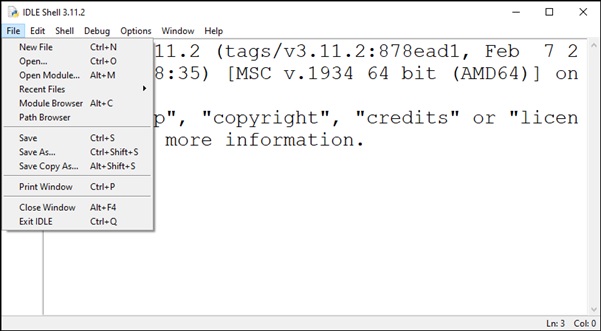
Opens a new editing window where you can enter Python code. Save it and run it from the Run menu.
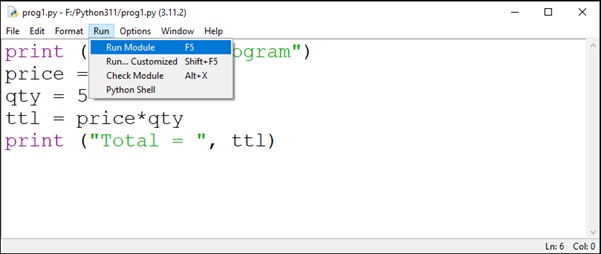
Jupyter Notebook
Originally developed as a web interface for IPython, Jupyter Notebook supports multiple languages. The name itself is composed of the letters of the supported languages – Julia, PYhon, and R. Jupyter Notebook is a client-server application. The server is started on the local host, and the browser acts as its client.
Install Jupyter Notebook using PIP –
pip3 install jupyter
Invoke from the command line.
C:UsersAcer>jupyter notebook
The server starts on port 8888 on localhost.
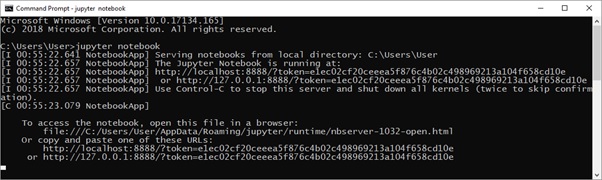
Your system’s default browser will open a link to http://localhost:8888/tree to display the dashboard.
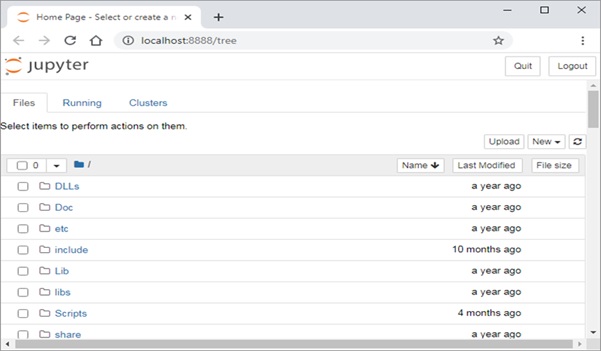
Opens a new Python notebook. It displays IPython-style input cells. Enter Python commands and run the cells.
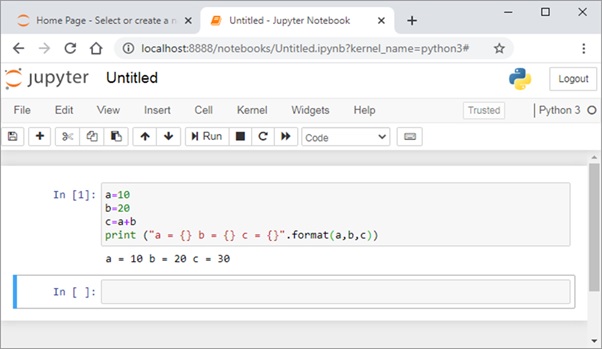
Jupyter Notebook is a versatile tool widely used by data scientists to display inline data visualizations. The notebook can be easily converted and distributed in PDF, HTML, or Markdown formats.
VS Code
Microsoft has developed a source code editor called VS Code (Visual Studio Code) that supports multiple languages, including C++, Java, Python, and others. It provides features such as syntax highlighting, auto-completion, a debugger, and version control.
VS Code is free software. You can download and install it from: https://code.visualstudio.com/
Launch VS Code from the Start menu (on Windows).
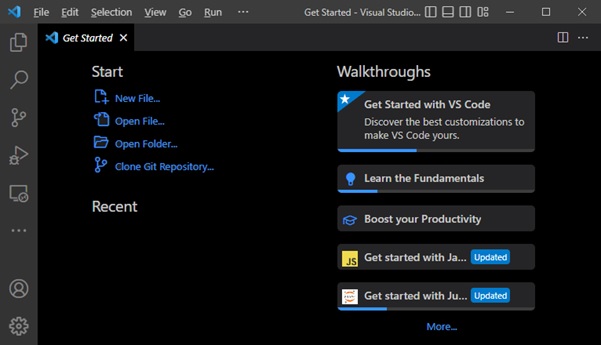
You can also launch VS Code from the command line –
C:test>code .
You can’t use VS Code unless you have the corresponding language extension installed. The VS Code Extension Marketplace has extensions for many language compilers and other useful tools. From the Extensions tab (Ctrl+Shift+X), search for the Python extension and install it.

After activating the Python extension, you need to set the Python interpreter. Press Ctrl+Shift+P and select the Python interpreter.
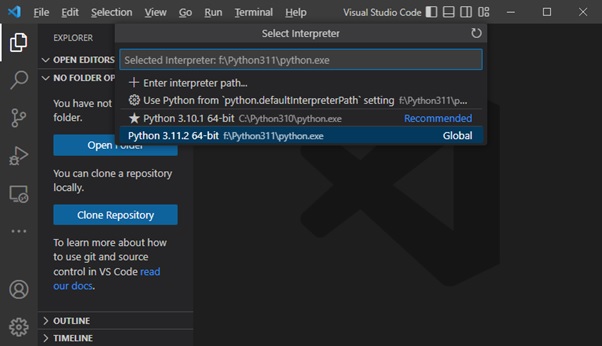
Open a new text file, enter the Python code, and save the file.
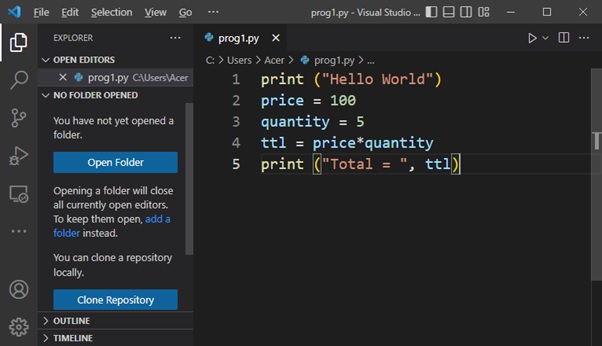
Open a command prompt terminal and run the program.
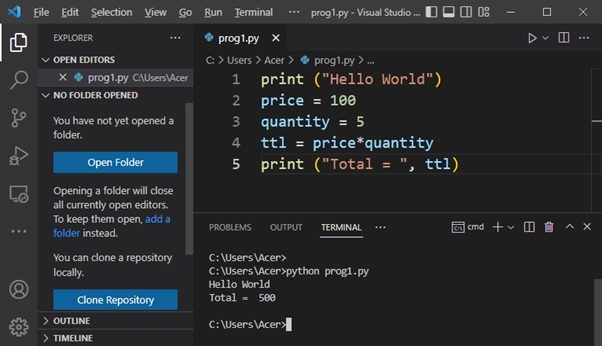
PyCharm
PyCharm is another popular Python IDE. Developed by the Czech software company JetBrains, its features include code analysis, a graphical debugger, and integration with version control systems. PyCharm supports web development with Django.
Both the Community and Professional editions can be downloaded from the following URL: https://www.jetbrains.com/pycharm/download .
Download and install the latest version: 2022.3.2 and open PyCharm. The welcome screen is shown below −
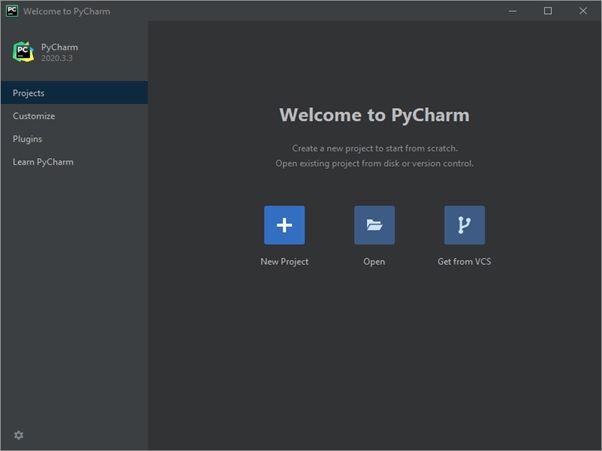
When you start a new project, PyCharm creates a virtual environment for it based on the selected folder location and selected Python interpreter version.
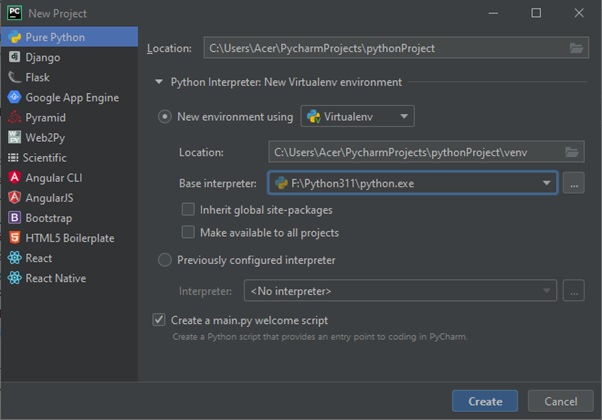
You can now add one or more Python scripts required for your project. Here, we’ll add some sample Python code to the main.py file.
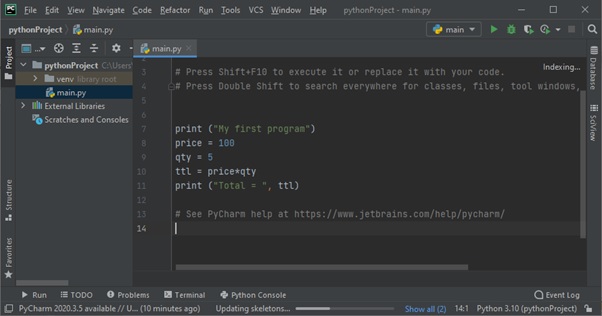
To execute the program, select it from the Run menu or use the Shift+F10 shortcut.
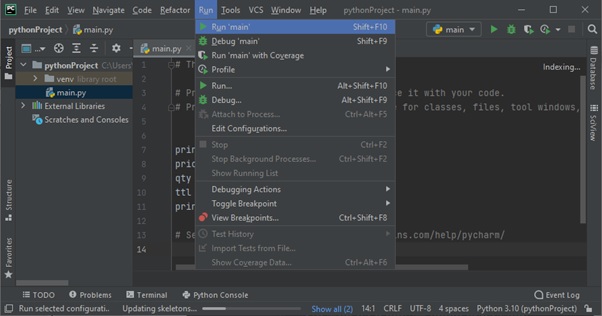
The following is the output displayed in the console window –