Python Manipulating CSV Files
Manipulating CSV Files with Python
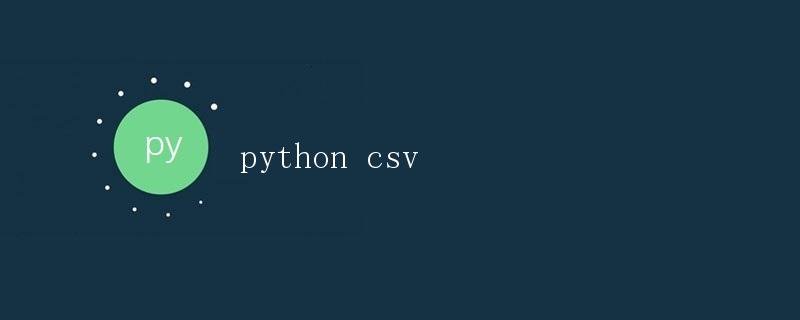
CSV (Comma-Separated Values) is a common data exchange format that uses commas to separate fields and newlines to separate rows. In Python, we can easily use the csv module to read, write, and manipulate CSV files.
Reading CSV Files
Let’s first look at how to read a CSV file. Suppose we have a file named data.csv with the following content:
Name, Age, Gender Alice, 25, Female Bob, 30, Male Carol, 28, Female <p>We can use the <code>readerfunction in the csv module to read this file and iterate through each row of data:import csv with open('data.csv', 'r') as file: reader = csv.reader(file) for row in reader: print(row)Running the above code produces the following output:
['Name', 'Age', 'Gender'] ['Alice', '25', 'Female'] ['Bob', '30', 'Male'] ['Carol', '28', 'Female']As we can see, each row of data has been converted into a list, making it easier to process.
Writing to a CSV File
Next, let's see how to write data to a CSV file. Suppose we have a dictionary list
datawith the following contents:data = [ {'Name': 'David', 'Age': 35, 'Gender': 'Male'}, {'Name': 'Eve', 'Age': 32, 'Gender': 'Female'} ]We can use the
writerfunction in the csv module to write the data to a new CSV fileoutput.csv:import csv data = [ {'Name': 'David', 'Age': 35, 'Gender': 'Male'}, {'Name': 'Eve', 'Age': 32, 'Gender': 'Female'} ] fields = ['Name', 'Age', 'Gender'] with open('output.csv', 'w') as file: writer = csv.DictWriter(file, fieldnames=fields) writer.writeheader() for row in data: writer.writerow(row)Running the above code will produce a new
output.csvfile with the following content:Name, Age, Gender David, 35, Male Eve, 32, FemaleManipulating CSV Files
In addition to reading and writing CSV files, the csv module provides several other functions, such as reading the first row of a CSV file as a header and specifying field delimiters. Here are some common example codes:
Reading the first row of a CSV file as a header
Suppose we have a CSV file
data.csvwith the following content:Id|Name|Age 1|Alice|25 2|Bob|30 3|Carol|28We can specify a delimiter to read this file and use the first row as the header:
import csv with open('data.csv', 'r') as file: reader = csv.DictReader(file, delimiter='|') for row in reader: print(row)Running the above code produces the following output:
{'Id': '1', 'Name': 'Alice', 'Age': '25'} {'Id': '2', 'Name': 'Bob', 'Age': '30'} {'Id': '3', 'Name': 'Carol', 'Age': '28'}As you can see, we've successfully specified the delimiter and used the first row as the table header.
Ignore Blank Lines When Writing CSV Files
Sometimes, we need to ignore blank lines when writing to CSV files. We can use the
extrasaction='ignore'parameter to achieve this:import csv data = [ {'Name': 'David', 'Age': 35, 'Gender': 'Male'}, {'Name': '', 'Age': '', 'Gender': ''} ] fields = ['Name', 'Age', 'Gender'] with open('output.csv', 'w') as file: writer = csv.DictWriter(file, fieldnames=fields, extrasaction='ignore') writer.writeheader() for row in data: writer.writerow(row)Running the above code, the
output.csvfile will contain only one row of data,David,35,Male. Blank rows will be ignored.Summary
The csv module allows us to conveniently read, write, and manipulate CSV files. In addition to the functions described above, the csv module provides many more methods and parameters. You can learn more about its functionality and usage by consulting the official documentation.