Python merge two arrays
Merging Two Arrays in Python
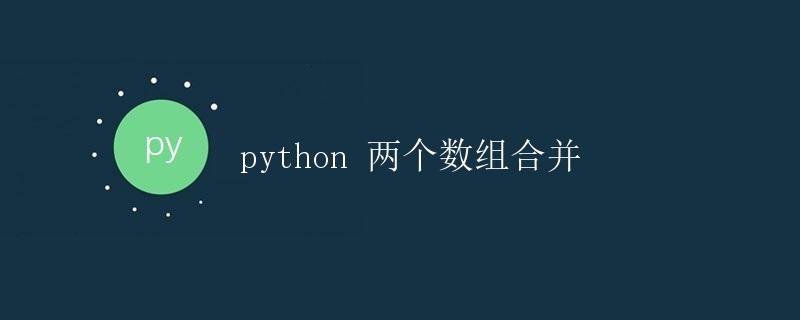
Merging two arrays is a common operation in Python. This article will detail several methods for merging two arrays, including using the “+” operator, the extend() method, list comprehensions, and the NumPy library.
1. Using the “+” Operator
Using the “+” operator is a simple and intuitive way to merge two arrays. For example, let’s say we have two arrays a and b:
a = [1, 2, 3]
b = [4, 5, 6]
We can use the “+” operator to combine two arrays:
c = a + b
print(c)
The output is:
[1, 2, 3, 4, 5, 6]
The “+” operator is a very convenient way to combine two arrays. However, it’s important to note that the “+” operator creates a new array without changing the original.
The “+” operator is a very convenient way to combine two arrays. However, it’s important to note that it creates a new array without changing the original.
The “+” operator is a very useful way to combine two arrays.
The “+” operator is a very useful way to combine two arrays. However, it’s important to note that the “+” operator creates a new array without changing the original.
The “+” operator is a very useful way to combine two arrays.
The “+” operator is a very useful way to combine two arrays. This method appends one array to the end of another. For example, let’s say we have two arrays a and b:
a = [1, 2, 3]
b = [4, 5, 6]
We can use the extend() method to merge array b into array a:
a.extend(b)
print(a)
The output is:
[1, 2, 3, 4, 5, 6]
Using the extend() method allows you to modify the original array without creating a new one.
3. Using List Comprehensions
List comprehensions are a concise and powerful Python syntax for creating a new array from an existing one. When merging two arrays, we can use list comprehensions. For example, let’s say we have two arrays a and b:
a = [1, 2, 3]
b = [4, 5, 6]
We can use list comprehensions to merge arrays a and b:
c = [x for x in a] + [x for x in b]
print(c)
The output is:
[1, 2, 3, 4, 5, 6]
Using list comprehensions, we can create a new array by combining the elements of the two original arrays.
4. Using the NumPy Library
If you need to process large amounts of numerical data, using the NumPy library is a better choice. The NumPy library provides many efficient array operations, including merging arrays. First, we need to install the NumPy library using the following command:
pip install numpy
Once installed, we can use the NumPy library to merge two arrays. For example, let’s say we have two arrays a and b:
import numpy as np
a = np.array([1, 2, 3])
b = np.array([4, 5, 6])
We can use NumPy’s concatenate() function to concatenate two arrays:
c = np.concatenate((a, b))
print(c)
The output is:
[1 2 3 4 5 6]
The concatenate() function in the numpy library can quickly merge two arrays and handle more complex situations, such as merging arrays in multiple dimensions.
In summary, we have introduced several common methods for merging two arrays. Using the “+” operator and the extend() method allows you to merge arrays without using any libraries, while using list comprehensions and the numpy library can handle more complex situations. Which method to use depends on your specific needs and situation.