Python optional parameters
Python Optional Parameters
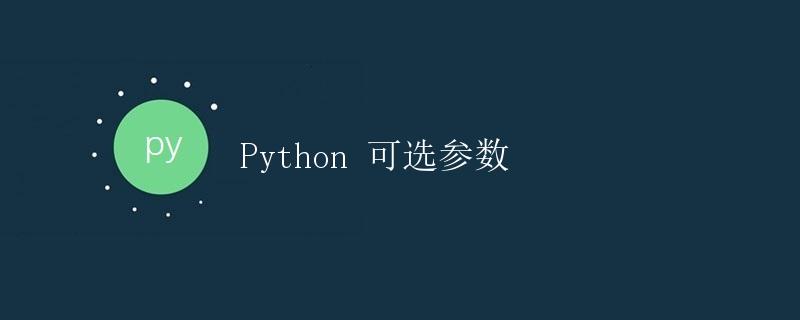
1. What are optional parameters?
In Python, function parameters are divided into two types: required parameters and optional parameters. Required parameters are parameters that must be passed in a function definition; otherwise, a function call error will occur. Optional parameters, on the other hand, provide default values within a function definition, allowing you to choose whether or not to pass a value for the parameter.
Optional parameters allow you to provide default values for functions, making function calls more flexible. If you don’t pass a value for an optional parameter, the function uses the default value; if you do, the function uses the value you provide.
This article will detail how to define and use optional parameters in Python, as well as some common usage scenarios and techniques.
2. How to Define Optional Parameters
In Python, we can define optional parameters in two ways:
- Providing default values for parameters in the function definition
- Using varargs
2.1. Providing Default Values for Parameters
When defining a function, you can specify default values for parameters directly. This way, if no value is passed for the parameter when the function is called, the function will use the default value instead.
For example, the following function greet defines a required parameter name and an optional parameter message. The default value of message is "Hello":
def greet(name, message="Hello"):
print(f"{message}, {name}!")
# Calling the greet function
greet("Alice")
greet("Bob", "Hi")
Running the above code produces the following output:
Hello, Alice!
Hi, Bob!
2.2. Using Variable Arguments
Variable arguments allow us to pass a variable number of arguments to a function. When defining a function, we can use an asterisk (*) to indicate that a parameter is a variable.
For example, the following function sum_numbers accepts any number of parameters and calculates their sum:
def sum_numbers(*numbers):
total = 0
for num in numbers:
total += num
return total
# Call the function sum_numbers
print(sum_numbers(1, 2, 3))
print(sum_numbers(10, 20, 30, 40, 50))
Running the above code produces the following output:
6
150
In this example, we can pass any number of parameters to the sum_numbers function. The function uses a for loop to sum all passed parameters.
3. Optional Parameter Usage Scenarios and Techniques
3.1. Function Default Values
Optional parameters allow you to provide default values for functions, making them more flexible to call. If your function has a number of commonly used parameter combinations, you can set these parameters to default values to reduce the number of parameter inputs required when using the function.
For example, we can define a function calculate_circle_area to calculate the area of a circle as follows:
import math
def calculate_circle_area(radius, use_pi=True):
if use_pi:
return math.pi * radius ** 2
else:
return 3.14 * radius ** 2
# Call the function calculate_circle_area
print(calculate_circle_area(5))
print(calculate_circle_area(5, False))
Running the above code, the output is as follows:
78.53981633974483
78.5
In this example, we define a parameter use_pi selects whether to use the exact value of pi as the coefficient for calculating the area of a circle. By default, use_pi is set to True, indicating that the exact value of pi is used. However, if you prefer an approximate value, you can pass False as the parameter.
3.2. Order of Passing Parameters
In Python, parameters can be passed positionally or by keyword. When calling a function with both positional and keyword arguments, required parameters must be passed before optional parameters.
def multiply(a, b=1, c=1):
return a * b * c
# Order of passing parameters: required parameters, optional parameters
print(multiply(2)) # a=2, b=1, c=1
print(multiply(2, 3)) # a=2, b=3, c=1
print(multiply(2, 3, 4)) # a=2, b=3, c=4
# Passing parameters by keyword
print(multiply(b=3, c=4, a=2))
Running the above code, the output is as follows:
2
6
24
24
In this example, the function multiply defines one required parameter a and two optional parameters b and c. When calling this function, we can pass positional arguments directly or by keyword.
3.3. Default Values for Optional Parameters
When using optional parameters, be aware of their default values. Optional parameters typically use immutable objects as default values, such as numbers, strings, or tuples.
If a mutable object is used as the default value, changes to that object during the function call will affect the default value.
The following example illustrates this problem:
def add_to_list(item, my_list=[]):
my_list.append(item)
return my_list
print(add_to_list(1)) # [1]
print(add_to_list(2)) # [1, 2]
print(add_to_list(3)) # [1, 2, 3]
Running the above code produces the following output:
[1]
[1, 2]
[1, 2, 3]
In this example, the function add_to_list defines an optional parameter my_list, which defaults to an empty list. Each time we call the function add_to_list, we add an element to my_list.
However, because the default value is only created the first time the function is defined, subsequent calls to the function use the same default value (i.e., the same list object). This causes the same element to be added to the same list each time the function is called, resulting in unexpected output.
To avoid this problem, we can use None as the default value within the function and handle None within the function. This way, a new list is created each time the function is called.
The modified code is as follows:
def add_to_list(item, my_list=None):
if my_list is None:
my_list = []
my_list.append(item)
return my_list
print(add_to_list(1)) # [1]
print(add_to_list(2)) # [2]
print(add_to_list(3)) # [3]
Run the modified code and the output is as follows:
[1]
[2]
[3]
4. Summary
In this article, we introduced in detail how to define and use optional parameters in Python. Optional parameters can provide default values for functions, making function calls more flexible. We can define optional parameters by providing default values for parameters or using variable parameters.
When you provide default values for parameters, you can assign them directly in the function definition. When you call the function, if you don’t pass a value for the corresponding parameter, the function uses the default value instead.
Another way to use optional parameters is with varargs. Variable parameters allow you to pass a variable number of parameters to a function. In the function definition, we use an asterisk (*) to indicate that the parameter is varargs.
By using optional parameters, you can call functions flexibly. If a function has a number of commonly used parameter combinations, you can set default values for those parameters, reducing the amount of typing required when calling the function.
We also discussed the order in which parameters should be passed. When calling a function with both positional and keyword arguments, required parameters must be passed before optional parameters.
In addition, we addressed the issue of default values for optional parameters. When using optional parameters, you should use immutable objects as default values. If you use mutable objects as default values, changes to the object during the function call will affect the default value.
To solve this problem, we can use None as the default value and handle it within the function. This way, a new object is created each time the function is called.
In real-world programming, we often use optional parameters to increase function flexibility and facilitate code reuse. By using optional parameters appropriately, we can write more elegant and readable code.