Python Packages
Python Packages
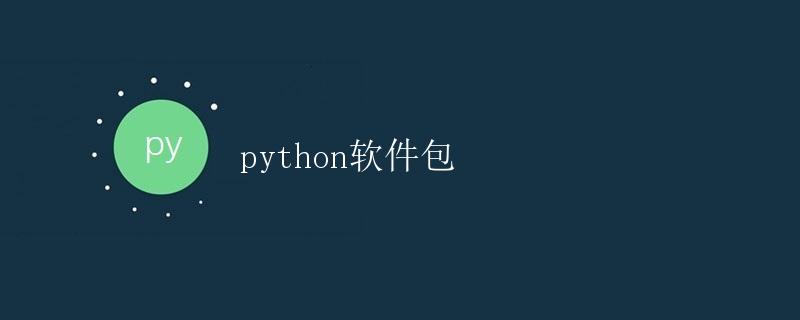
Python is a high-level, interpreted programming language that is increasingly popular among programmers and developers for its simplicity, readability, powerful functionality, and ease of learning. Python has a wealth of third-party packages that provide various functions and tools to help developers quickly accomplish various tasks. This article will introduce some commonly used Python packages, including their functions, usage, and example code.
NumPy
NumPy is a core Python package for scientific computing, providing a wide range of useful functionality, including multidimensional array objects, linear algebra operations, random number generation, and more. The core of NumPy is the ndarray (N-dimensional array) object, which is a multidimensional array that can quickly operate on large amounts of data.
import numpy as np
# Create a one-dimensional array
a = np.array([1, 2, 3, 4, 5])
# Create a two-dimensional array
b = np.array([[1, 2, 3], [4, 5, 6]])
print(a)
print(b)
Running result:
[1 2 3 4 5]
[[1 2 3]
[4 5 6]]
Pandas
Pandas is another popular package based on NumPy for data processing and analysis. Pandas provides two main data structures: Series and DataFrame. Series is a one-dimensional labeled array, while DataFrame is a two-dimensional labeled array, similar to an Excel spreadsheet.
import pandas as pd
# Create a Series
s = pd.Series([1, 2, 3, 4, 5])
# Create a DataFrame
data = {'Name': ['Alice', 'Bob', 'Charlie'],
'Age': [25, 30, 35]}
df = pd.DataFrame(data)
print(s)
print(df)
Running result:
0 1
1 2
2 3
3 4
4 5
dtype: int64
Name Age
0 Alice 25
1 Bob 30
2 Charlie 35
Matplotlib
Matplotlib is one of the most popular plotting packages in Python, used to generate various types of charts and graphs. Matplotlib can be used to create line graphs, scatter plots, bar charts, pie charts, and more, making data visualization simple and easy.
import matplotlib.pyplot as plt
# Draw a simple line chart
x = [1, 2, 3, 4, 5]
y = [10, 20, 15, 25, 30]
plt.plot(x, y)
plt.xlabel('X')
plt.ylabel('Y')
plt.title('Simple Line Plot')
plt.show()
Requests
Requests is a simple and elegant HTTP library that makes it easy to send HTTP requests and handle responses. Requests can send various request types, such as GET, POST, PUT, and DELETE, and handle information like cookies and headers, making it easy to interact with web services.
import requests
# Send a GET request
response = requests.get('https://www.example.com')
print(response.status_code)
print(response.text)
Scikit-learn
Scikit-learn is a Python package for machine learning and data analysis, including a variety of commonly used machine learning algorithms and tools. Scikit-learn provides functions such as classification, regression, clustering, and dimensionality reduction to help developers quickly build machine learning models.
from sklearn import datasets
from sklearn.model_selection import train_test_split
from sklearn.linear_model import LogisticRegression
from sklearn.metrics import accuracy_score
# Load the dataset
iris = datasets.load_iris()
X = iris.data
y = iris.target
# Split into training and test sets
X_train, X_test, y_train, y_test = train_test_split(X, y, test_size=0.3, random_state=42)
# Train and predict using the logistic regression model
model = LogisticRegression()
model.fit(X_train, y_train)
y_pred = model.predict(X_test)
# Calculate accuracy
accuracy = accuracy_score(y_test, y_pred)
print('Accuracy:', accuracy)
Summary
Python has a rich set of third-party packages that provide a wide variety of functions and tools to help developers quickly accomplish various tasks. This article introduces several commonly used Python packages, including NumPy, Pandas, and Pandas. Matplotlib, Requests, and Scikit-learn. These packages provide powerful support for data processing, graphics rendering, network requests, and machine learning, and are worth learning and applying in depth. If you’re learning or using Python, try using these packages to improve efficiency and speed up development.