Python string to extract numbers
Extracting Numbers from a Python String
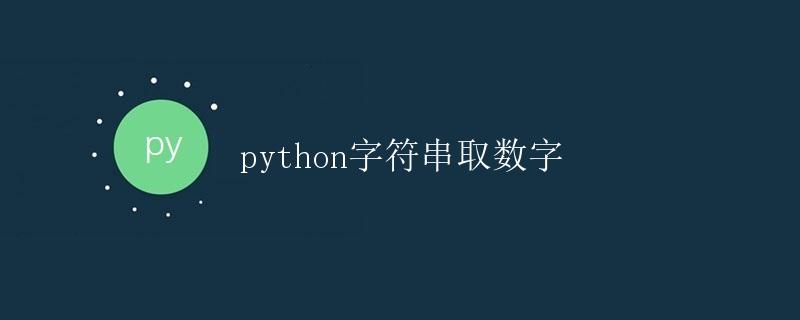
In Python, strings are a very common data type that can be used to store textual data. Sometimes we need to extract the numeric portion of a string for subsequent numerical calculations or other operations. This article will explain how to extract numbers from a string in Python.
Using the isdigit() Method
Python string objects have a method called isdigit() that can be used to determine whether a string contains only numeric characters. Using this method, we can iterate over each character of a string and concatenate the numeric characters to obtain a numeric character.
def extract_number(text):
result = ""
for char in text:
if char.isdigit():
result += char
return result
# Test code
text = "Hello123World456"
number = extract_number(text)
print(number) # Output: 123456
In the above example, we define a function called extract_number(). This function takes a string as a parameter, iterates over each character in the string, and checks if it is a digit. If so, it appends the digit to the result string. Finally, the result string is returned to obtain the digit portion of the string.
Using Regular Expressions
In addition to the above methods, we can also use regular expressions to extract digits from a string. The re module is Python’s built-in regular expression module, which makes string matching easy. The following is an example of extracting numbers using a regular expression:
import re
def extract_number(text):
pattern = r”d+”
result = re.findall(pattern, text)
return ”.join(result)
# Test code
text = “Hello123World456”
number = extract_number(text)
print(number) # Output: 123456
In the above example, we use the findall() method in the re module to find strings that match the specified regular expression, and then use the join() method to concatenate the resulting list into a single string. This allows us to extract the numeric portion of the string.
Considering Decimals and Negative Numbers
The above method is suitable for extracting integers. If the string contains decimals or negative numbers, we can make some minor modifications. For example, we can split a string into two parts using the decimal point as the separator, extracting the integer and decimal parts separately:
def extract_number(text):
num_list = []
for sub_text in text.split("."):
result = ""
for char in sub_text:
if char.isdigit():
result += char
num_list.append(result)
return ".".join(num_list)
# Test code
text = "Hello 123.456 World -789.012"
number = extract_number(text)
print(number) # Output: 123.456-789.012
In the above example, we first split the string into two parts using the decimal point as the separator, then extract the integer and decimal parts separately, and finally concatenate them into a complete numeric string using the decimal point.
Comprehensive Example
Here is a comprehensive example showing how to extract all numeric parts from a string:
def extract_number(text):
num_list = []
for sub_text in text.split():
result = ""
for char in sub_text:
if char.isdigit() or char in ['+', '-', '.']:
result += char
num_list.append(result)
return " ".join(num_list)
# Test Code
text = "Hello 123.456 World -789.012 Python +1.5 Programming"
number = extract_number(text)
print(number) # Output: 123.456 -789.012 +1.5
In this comprehensive example, we split a string into substrings separated by spaces, iterated through each substring, extracted the numeric portion, and finally concatenated all the numeric portions.
Through this article, we learned how to use the isdigit() method and regular expressions to extract digits from a string, taking into account decimals and negative numbers.