Python txt append writing
Python Append to TXT
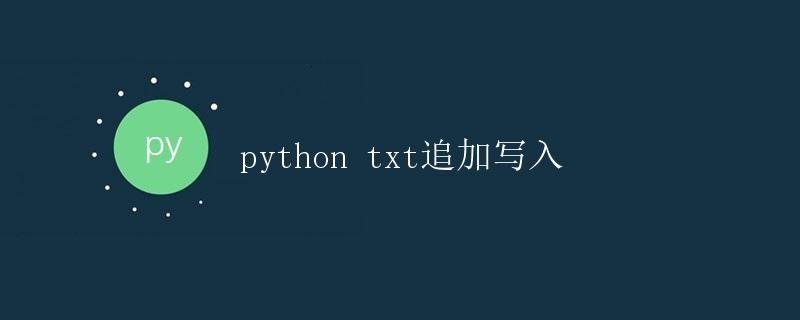
In Python, we often need to write data to text files. Sometimes we need to append data to the end of an existing text file instead of overwriting the existing content. This requires the append to file operation.
Opening Files
In Python, we can use the open() function to open a file. When we use the 'w' mode to open a file, the existing content is overwritten. When we open a file using the ‘a’ mode, the new content is appended to the end of the file.
file = open('example.txt', 'a')
Writing Data
Once the file has been successfully opened, we can use the write() method to write data to the file. We pass the data to be written as a parameter to the write() method.
file.write('Hello, World!')
Closing the File
After writing, we need to close the file to release resources. We can use the close() method to close the file.
file.close()
Complete Example
The following is a complete example showing how to append to a file:
# Open the file
file = open('example.txt', 'a')
# Write data
file.write('Hello, World!n')
# Write multiple lines of data
lines = ['Line 1n', 'Line 2n', 'Line 3n']
file.writelines(lines)
# Close the file
file.close()
After running the above code, the file example.txt will contain the following content:
Hello, World!
Line 1
Line 2
Line 3
Through the above examples, we can see how to use Python to append to a file. This operation is very convenient and very useful when processing log files or data files.