Python usage introduction: imshow function
Python Usage Introduction: imshow Function
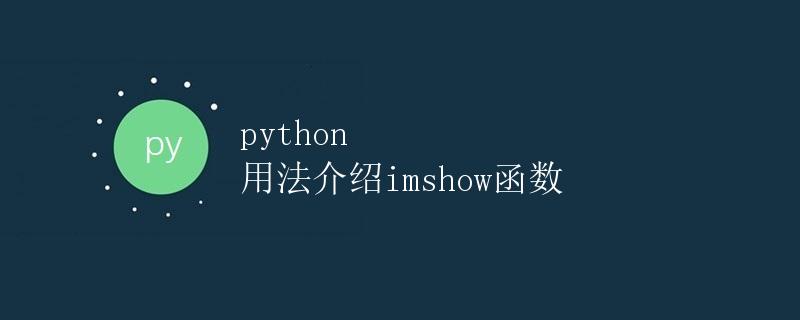
1. Introduction
In Python, the imshow function is a function in the Matplotlib library for displaying images. It displays two-dimensional arrays or image data as an image and performs some simple image processing operations. The imshow function is commonly used in data visualization, image processing, machine learning, and other fields.
2. Function Parameters
Common parameters of the imshow function are as follows:
X: The array or image data to be displayed as an image.cmap: Specifies the image color map. Defaults to ‘viridis’.norm: Specifies the image normalization method. Defaults to None.aspect: Specifies the image aspect ratio. Defaults to ‘equal’.alpha: Specifies the image transparency. Defaults to None.vmin: Specifies the minimum value displayed for the image. Defaults to None.vmax: Specifies the maximum value displayed for the image. Defaults to None.
3. Example Code and Results
Below are several example codes using the imshow function and their results.
Example 1: Display grayscale image
import matplotlib.pyplot as plt
import numpy as np
# Create a random grayscale image
image = np.random.rand(100, 100)
# Display the grayscale image
plt.imshow(image, cmap='gray')
plt.colorbar()
plt.show()
Example 2: Displaying a Color Image
import matplotlib.pyplot as plt
import numpy as np
# Create a random color image
image = np.random.rand(100, 100, 3)
# Display the color image
plt.imshow(image)
plt.colorbar()
plt.show()
Example 3: Adjusting the Normalization of an Image
import matplotlib.pyplot as plt
import numpy as np
# Create a random array
data = np.random.rand(100, 100)
# Display the original image
plt.subplot(121)
plt.imshow(data, cmap='gray')
plt.title('Original Image')
# Display the image using the normalization method 'log'
plt.subplot(122)
plt.imshow(data, cmap='gray', norm='log')
plt.title('Log Normalized Image')
plt.tight_layout()
plt.show()
Example 4: Adjusting the color map of an image
import matplotlib.pyplot as plt
import numpy as np
# Create a random grayscale image
image = np.random.rand(100, 100)
# Display the original image
plt.subplot(121)
plt.imshow(image, cmap='gray')
plt.title('Original Image')
# Display the image using the color map 'jet'
plt.subplot(122)
plt.imshow(image, cmap='jet')
plt.colorbar()
plt.title('Jet Colormap')
plt.tight_layout()
plt.show()
Example 5: Adjusting the aspect ratio and transparency of an image
import matplotlib.pyplot as plt
import numpy as np
# Create a random grayscale image
image = np.random.rand(100, 100)
# Display the original image with an aspect ratio of 1:2
plt.subplot(121)
plt.imshow(image, cmap='gray', aspect='auto')
plt.title('Original Image')
# Display image with transparency of 0.5
plt.subplot(122)
plt.imshow(image, cmap='gray', alpha=0.5)
plt.title('Image with Alpha')
plt.tight_layout()
plt.show()
4. Summary
Through this article, we have learned about the usage and common parameters of the imshow function in Python. The imshow function is a powerful image display tool that can be used to display grayscale images and color images. The image display effect can be customized by adjusting parameters such as color mapping, normalization method, and aspect ratio. In practical applications, we can flexibly use the imshow function according to needs to achieve image visualization and simple image processing operations.