Can CSS SVG be used as a background?
Can CSS SVG be used as a background?
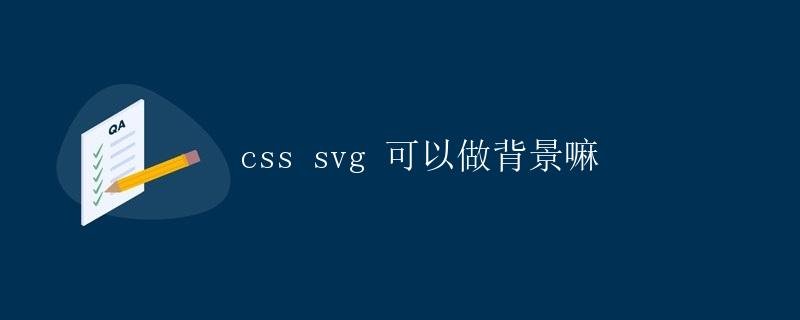
In web development, SVG can be used through <svg> The tag can be embedded in HTML and can also be used as a CSS background to add unique visual effects to a page.
Introduction to CSS Backgrounds
CSS (Cascading Style Sheets) is a markup language used to control the style and layout of web pages, allowing web developers to easily control the appearance and formatting of a page. CSS background properties such as background, background-color, background-image, and background-size can be used to control the background style of a page, creating background effects such as solid colors, https://coder-cafe.com/wp-content/uploads/2025/09/images, and gradients.
CSS SVG Background Example
Using SVG Embedded in a CSS Background
First, we can create an SVG image file, such as bg.svg, to represent a simple graphic, as shown below:
<svg width="100" height="100">
<rect x="10" y="10" width="80" height="80" fill="blue"/>
</svg>
Then, we can use this SVG file as a background image and set it to an element on the page using CSS. The code is as follows:
.element {
background: url('bg.svg');
background-size: cover;
}
This allows you to embed an SVG graphic as a background element within a page, and control its size, position, and other properties using CSS.
Drawing an SVG Background with CSS
In addition to using SVG image files, we can also draw SVG backgrounds directly in CSS using url('data:image/svg+xml;utf8,<svg>...</svg>') Here is a sample code:
.element {
background: url('data:image/svg+xml;utf8,<svg viewBox="0 0 100 100"><rect x="0" y="0" width="100" height="100" fill="red"/><circle cx="50" cy="50" r="40" fill="green"/></svg>');
background-size: cover;
}
This allows you to directly draw SVG graphics as backgrounds in CSS, achieving more flexible effects.
Using CSS and SVG to Create Colorful Background Effects
Gradient Backgrounds
SVG makes it very easy to create gradient effects. We can use the <linearGradient> or <radialGradient> elements to define gradient colors and apply them as backgrounds to page elements. Below is an example code for a linear gradient background:
.element {
background: linear-gradient(to right, red, blue);
}
Animated Background
SVG also supports animation effects. We can use the tag to create SVG animations and apply them as background effects to page elements. For example, here’s a sample code for a flashing animated background:
.element {
background: url('data:image/svg+xml;utf8,<svg width="100" height="100"><rect x="0" y="0" width="100" height="100"></rect></svg>');
background-size: cover;
}
Summary
Through this article, we’ve learned how to use CSS and SVG to create colorful background effects. As a vector graphics format, SVG offers endless creative possibilities. Combined with CSS, it’s easy to create a variety of background effects, including gradients and animations.