CSS Animation Looping
CSS Animation Loop Playback
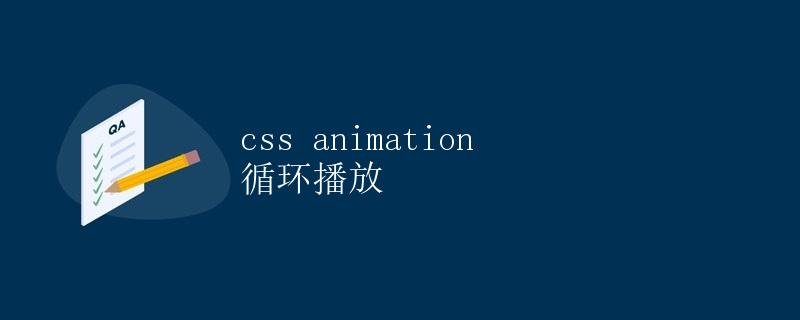
1. Introduction
CSS Animation (CSS Animation can not only enhance the interactivity and visual effects of web pages, but also improve the user experience. This article will introduce looping effects in CSS Animation in detail and provide relevant code examples.
2. Basic Usage of CSS Animation
Before using CSS Animation, we first need to understand its basic usage. CSS Animation uses the @keyframes rule to define an animation sequence, and then uses the animation property to apply the animation to an element.
Here is a simple example demonstrating how to use CSS Animation to achieve the effect of an element sliding in from the left and gradually growing larger:
@keyframes slideIn {
0% {
transform: translateX(-100%);
}
100% {
transform: translateX(0);
}
}
.element {
animation: slideIn 1s forwards;
}
In the above code, the @keyframes rule defines the animation sequence slideIn. At the beginning of the animation, the element’s transform property value is translateX(-100%), which means it is offset to the left by 100%. At the end of the animation, the element’s transform property value becomes translateX(0), which means it is no longer offset. Next, we apply the animation to the .element element and set its animation properties using the animation property. 1s specifies a 1-second duration for the animation, and forwards indicates that the animation will remain in the state of the last frame after it ends.
3. Looping CSS Animation
CSS Animation provides looping functionality. Simply set infinite to the animation property. Here’s an example:
@keyframes rotating {
0% {
transform: rotate(0);
}
100% {
transform: rotate(360deg);
}
}
.element {
animation: rotating 2s linear infinite;
}
In the above code, the @keyframes rule defines the animation sequence rotating, which rotates the element from 0 to 360 degrees. This animation is then applied to the element named .element. 2s specifies a 2-second animation duration, linear specifies a linear transition, and infinite specifies a looping animation.
4. Application Scenarios of Looping CSS Animation
CSS Animation looping can be applied to many different scenarios. Here are some common examples:
4.1 Carousel Effect
A looping animation effect can be used to create a carousel effect. The following code demonstrates how to use CSS Animation to achieve a carousel effect:
@keyframes carousel {
0% {
transform: rotate(0);
}
100% {
transform: rotate(360deg);
}
}
.carousel {
animation: carousel 10s linear infinite;
}
In the above code, the carousel animation sequence rotates the element from 0 to 360 degrees. We then apply this animation to the element named .carousel, with a duration of 10 seconds, a linear transition, and a loop.
4.2 Dynamic Background Image Switching
A looping animation effect can be used to create a dynamic background image switching effect. The following code demonstrates how to use CSS Animation to achieve a dynamic background image switching effect:
@keyframes bgImage {
0% {
background-image: url(https://coder-cafe.com/wp-content/uploads/2025/09/image1.jpg);
}
50% {
background-image: url(https://coder-cafe.com/wp-content/uploads/2025/09/image2.jpg);
}
100% {
background-image: url(https://coder-cafe.com/wp-content/uploads/2025/09/image3.jpg);
}
}
.element {
animation: bgImage 5s linear infinite;
}
In the above code, the bgImage animation sequence defines different background https://coder-cafe.com/wp-content/uploads/2025/09/images at 0%, 50%, and 100%. We then apply this animation to the element named .element. The animation lasts for 5 seconds, uses a linear transition, and loops.
5. Summary
This article details the basic usage of looping CSS Animation and provides relevant code examples. By understanding the principles and application scenarios of looping CSS Animation, we can better utilize CSS Animation to add dynamic effects to web pages and enhance the user experience.