CSS background image stretches to fill height
CSS Background Image Stretch Height Fill
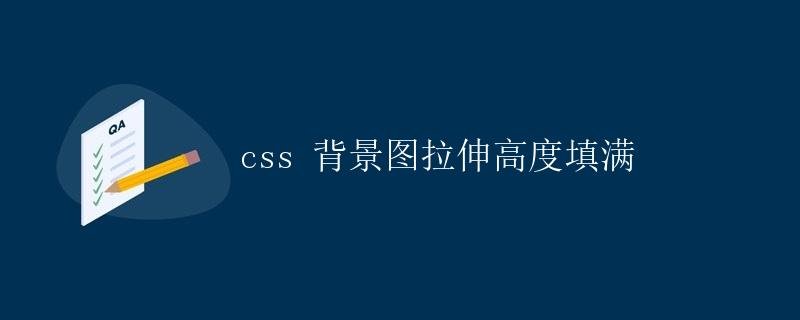
In web development, you often encounter situations where you need to set a background image on the page. There are many ways to display a background image. One common requirement is to ensure that the background image always fills the entire height of its container. This article will detail how to use CSS to achieve a background image that stretches to fill the entire height.
How to Make a Background Image Stretch to Fill a Container
In CSS, we can use the background-size property to set the size of the background image. The background-size attribute can use the following values to control the size of the background image:
auto: Default value, the background image maintains its original size.cover: Maintains the background image’s aspect ratio and scales it to completely cover the container.contain: Maintains the background image’s aspect ratio and scales it to completely contain the container.
We’ll use the cover property to achieve the effect of stretching the background image to fill the container.
How to Implement It
Suppose we have a container <div class="container">, and we want the background image to fill the entire height of the container. First, we need to set the height of the container. We can use a fixed height or a percentage.
Next, we need to set a background image for this container and use background-size: cover; to make the background image fill the container’s height. The specific CSS code is as follows:
.container {
height: 100vh; /* Set the container's height to 100% of the viewport's height */
background-image: url('background.jpg');
background-size: cover;
}
In this code, height: 100vh; sets the container’s height to 100% of the viewport’s height, that is, the height of the entire browser window. If you want the container’s height to be 100% of its parent element, you can also set the height using a percentage.
Example
Let’s take a look at a complete example. Suppose we have an HTML structure as follows:
<!DOCTYPE html>
<html lang="en">
<head>
<meta charset="UTF-8">
<meta http-equiv="X-UA-Compatible" content="IE=edge">
<meta name="viewport" content="width=device-width, initial-scale=1.0">
<title>Background Image Fills Container</title>
<style>
.container {
height: 100vh;
background-image: url('background.jpg');
background-size: cover;
}
</style>
</head>
<body>
<div class="container">
<!-- Container content goes here -->
</div>
</body>
</html>
In this example, the background image of the .container element will stretch to fill the entire height of the container. You can replace background.jpg with the path to your own background image.
Summary
By setting the background-size: cover; property, we can make the background image fill the entire height of the container while maintaining its aspect ratio. This is often used in web design to make the page look more beautiful and neat.