CSS div right alignment
css div Align right
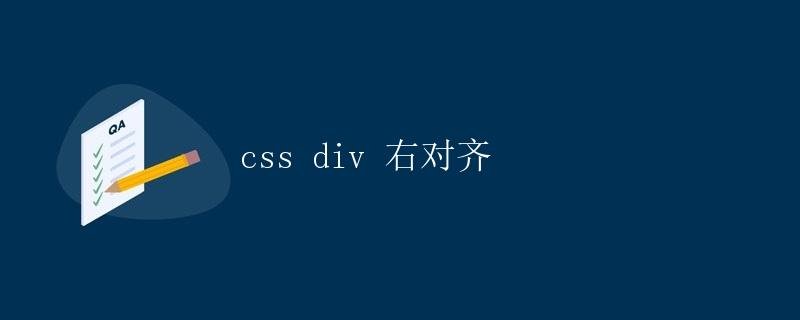
In web design, the div element is a very common element, often used to wrap other elements or as a basic unit of layout. In actual web development, we often encounter situations where we need to right-align one or more div elements. This article will focus on how to use CSS styles to achieve right-aligned div elements and provide corresponding code examples for readers to understand and practice.
Right-Aligning a div Using the float Property
In CSS, we can use the float property to float elements, thereby achieving a right-aligned effect. Here is a simple sample code:
<!DOCTYPE html>
<html>
<head>
<style>
.container {
width: 500px;
border: 1px solid #000;
overflow: hidden; }
.box {
float: right;
width: 100px;
height: 100px;
background-color: #ff0000;
}
</style>
</head>
<body>
<div class="container">
<div class="box"></div>
</div>
</body>
</html>
In the example code above, we define a div element with the class “container” as the outer container, set its width to 500px, a 1px solid black border, and set the overflow:hidden property to clear the float. Within the container, we define a div element with the class “box” and set its float:right property to float it to the right. This results in the box element being aligned to the right of the container.
Right-align a div using flex layout
In addition to using the float property, we can also use CSS3’s flex layout to achieve element alignment. Flex layout is a powerful layout method that allows for flexible layout and alignment effects. The following is an example code that uses flex layout to achieve right-aligned divs:
<!DOCTYPE html>
<html>
<head>
<style>
.container {
display: flex;
justify-content: flex-end;
width: 500px;
border: 1px solid #000;
}
.box {
width: 100px;
height: 100px;
background-color: #00ff00;
}
</style>
</head>
<body>
<div class="container">
<div class="box"></div>
</div>
</body>
</html>
In the example code above, we defined a div element with the class “container” and set its display property to flex, thus enabling flex layout. By setting the justify-content:flex-end property, we can right-align the elements within the container. Within the container, we defined a div element with the class “box” and set its style. Ultimately, the “box” element is aligned to the right of the container.
Conclusion
Through the above introduction, we learned how to use CSS styles to achieve right alignment of div elements, including using the float property and flex layout. In actual web development, choosing the appropriate layout method based on the specific situation can achieve more flexible and convenient page layout effects.