CSS float right
CSS float right
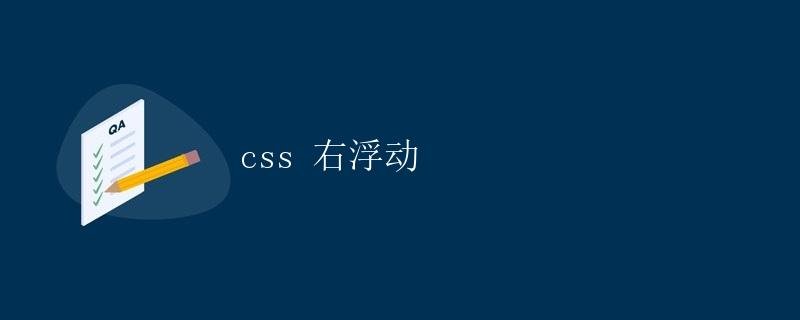
In What is right float?
Right float means that when an element is set to float right, it moves as far to the right of its container as possible, until it hits the right border of the container or the left border of another floated element. Typically, a right-floated element is positioned on the right side of the page, leaving space to the left for other elements to align.
How to implement right floating?
To achieve right floating, we can use the CSS float property. The specific syntax is as follows:
.float-right {
float: right;
}
In the above code, we define a CSS class called .float-right and set its float property to right, achieving the right float effect. Next, we can apply this class to the element we want to float right.
<div class="float-right">
I am a right-floating element
</div>
By applying the .float-right class to a <div> element, the <div> element will float right, positioned on the right side of the page.
Application Scenarios of Right Float
Right float can be very useful in many situations, particularly when implementing multi-column layouts or wrapping text around https://coder-cafe.com/wp-content/uploads/2025/09/images. Below we’ll explore the application of right float in these two scenarios.
Multi-column Layout
In web design, it’s common to display content in multiple columns. By using right float, we can easily achieve this multi-column layout. Here’s a simple example:
<!DOCTYPE html>
html>
<head>
<style>
.column {
width: 30%;
float: right;
margin: 0 10px;
}
</style>
</head>
<body>
<div class="column" style="background-color: red;">
Column 1
</div>
<div class="column" style="background-color: blue;">
Column 2
</div>
<div class="column" style="background-color: green;">
Column 3
</div>
</body>
</html>
In the code above, we define a CSS class called .column, set its width to 30%, and set it to float right. By applying this class to three <div> elements, we create a simple three-column layout. Each column is 30% of the width of the page, and they are arranged from right to left.
Text Wrap Around Image
Another common application scenario is text wrapping around an image. By using float right, we can achieve the effect of an image on the right with text wrapping around it. Here’s an example:
<!DOCTYPE html>
<html>
<head>
<style>
.image {
float: right;
margin: 0 0 10px 10px;
}
</style>
</head>
<body>
<img src="https://coder-cafe.com/wp-content/uploads/2025/09/image.jpg" alt="Image" class="image">
<p>
Lorem ipsum dolor sit amet, consectetur adipiscing elit. Phasellus ullamcorper, justo vel dignissim ultricies, nisi felis luctus nunc, ut fermentum dolor orci nec metus.
</p>
</body>
</html>
In the code above, we define a class called We assign the CSS class .image to the element and set it to float right. By applying this class to an <img> element, we achieve the effect of an image on the right side with text wrapping around it. A certain amount of padding is left to the right of the image to ensure the text doesn’t overlap it.
Summary
Through this article, we’ve learned the basic concepts and usage of right float in CSS. Right float can help us achieve common layout effects such as multi-column layouts and text wrapping around https://coder-cafe.com/wp-content/uploads/2025/09/images. In practical development, flexible use of right float can enrich page structure and enhance user experience.