CSS font size changes with parent element width
CSS font size changes with parent element width
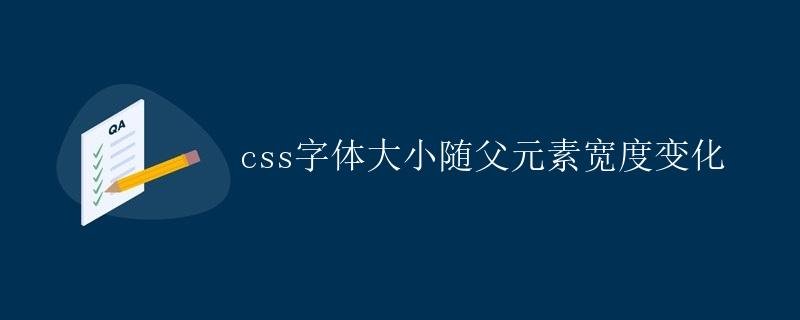
In web design, it’s common to want font size to automatically adjust as the width of the parent element changes, adapting to different screen sizes and devices. This design ensures that web pages display well on devices with different resolutions, improving the user experience.
Implementation
Using vw units
A popular solution is to use vw units. The vw unit represents a percentage of the viewport width, with 1vw equal to 1% of the viewport width. By setting the font size to vw units, the font size automatically adjusts as the width of the parent element changes.
The sample code is as follows:
.parent {
width: 50vw;
}
.child {
font-size: 5vw;
}
In the above code example, the parent element’s width is 50% of the viewport width, and the child element’s font size is 5% of the viewport width. This way, when the parent element’s width changes, the child element’s font size automatically adjusts.
Using the calc function
Another implementation is to use the calc function with the vw unit to calculate a specific font size as needed.
The sample code is as follows:
.parent {
width: 50vw;
}
.child {
font-size: calc(3vw + 10px);
}
In the sample code above, the font size of the child element is 3% of the viewport width plus 10 pixels. This allows you to adjust the font size calculation method based on your specific needs.
Applicable Scenarios
- Mobile Web Design: When displaying web pages on mobile devices with different screen sizes, you can adjust the font size based on the viewport width to adapt to devices with different resolutions.
- Responsive Web Design: When a web page needs to be displayed on different screen sizes, you can adjust the font size to make the content clearer and easier to read.
Notes
- The vw unit may not be supported on some older browsers. Compatibility testing is recommended before use.
- Set the font size appropriately based on actual needs and design requirements to avoid overly large or small fonts that affect the user experience.
The above method can achieve font size that scales with the width of the parent element, ensuring that the webpage displays well on different devices and providing a better user experience. In actual development, you can choose the appropriate method to adjust according to your specific needs, making web design more flexible and convenient.