CSS select first div
CSS Select First Div
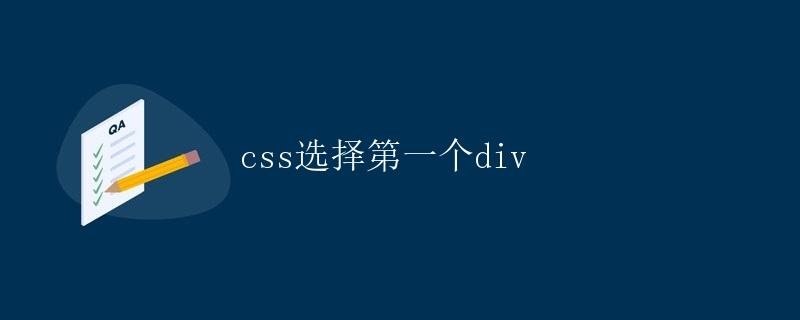
In web development, CSS selectors are tools used to select elements on a page and apply styles to them. CSS selectors make it easy to style specific elements, improving the readability and aesthetics of your pages. In this article, we’ll detail how to use CSS selectors to select the first div element on a page.
What are CSS Selectors?
CSS selectors are a mechanism for selecting and styling HTML elements. By using different selectors, developers can precisely target and style specific elements on a page. In CSS, there are many different types of selectors, such as tag selectors, class selectors, ID selectors, and descendant selectors. Each selector has different uses and scopes.
How to Select the First Div
To select the first div element on a page, we can use the pseudo-class selector :first-of-type. This pseudo-class selector selects the first element of a specified type. Here’s a simple example:
<!DOCTYPE html>
html>
<head>
<style>
div:first-of-type {
color: red;
}
</style>
</head>
<body>
<div>This is the first div</div>
<div>This is the second div</div>
<div>This is the third div</div>
</body>
</html>
In the example above, we use the :first-of-type selector to select the first div element on the page and set its text color to red. In fact, the :first-of-type selector is not limited to div elements; it can select the first element of any type.
Advanced Usage
In addition to the :first-of-type selector, there are other ways to select the first div element on a page. Here are some common selectors and methods:
:first-child
The :first-child selector selects the first child element of an element. If we want to select the first div element in the page, we can write it like this:
div:first-child {
background-color: yellow;
}
nth-child
:nth-child selector can select the nth child element of an element. If we only want to select the first div element in the page, we can write it like this:
div:nth-child(1) {
font-size: 20px;
}
JavaScript
In addition to CSS selectors, we can also use JavaScript to select the first div element in the page. Here is a simple example:
<!DOCTYPE html>
<html>
<head>
<style> .highlight {
color: blue;
}
</style>
</head>
<body>
<div>This is the first div</div>
<div>This is the second div</div>
<div>This is the third div</div>
<script>
document.querySelector('div').classList.add('highlight');
</script>
</body>
</html>
In the above example, we use the JavaScript querySelector method to select the first div element on the page and add a class called highlight to it, thereby changing the element’s style.
Summary
Through this article, we’ve explained in detail how to use CSS selectors to select the first div element on a page. In addition to the :first-of-type selector, we also introduced the :first-child selector, the :nth-child selector, and methods in JavaScript.