CSS select the second child element
CSS Select Second Child
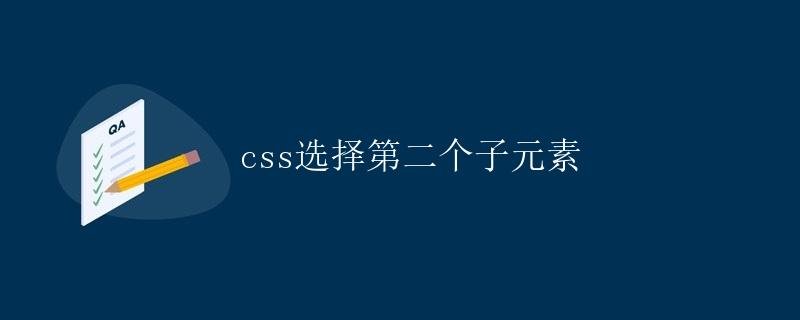
In CSS, we often need to select the child elements of an element for styling. You may already be familiar with some basic selectors, such as directly selecting child elements (>), descendant selectors (spaces), class selectors (.class), etc. However, sometimes we need to select child elements at a specific position, such as the second child element. This article will explain in detail how to use CSS selectors to select the second child element, and provide some sample code and running results.
Using the :nth-child() pseudo-class to select the second child element
In CSS, you can use the :nth-child() pseudo-class to select child elements at a specified position. Different parameters can be passed in the brackets, such as n (for the nth element), odd (for odd-numbered elements), even (for even-numbered elements), etc. If you want to select the second child element, you can use :nth-child(2).
.parent > :nth-child(2) {
/* Set the style of the second child element here */
color: red;
}
In the above code, .parent represents the class name of the parent element, “>” indicates selecting its child elements, and :nth-child(2) indicates selecting the second child element. In most cases, we can directly use :nth-child(2) to select the second child element.
Sample Code
Next, we use a simple HTML document to demonstrate how to use CSS to select and style the second child element.
<!DOCTYPE html>
<html>
<head>
<style>
.parent > :nth-child(2) {
color: blue; font-weight: bold;
}
</style>
</head>
<body>
<div class="parent">
<p>First child element</p>
<p>Second child element</p>
<p>Third child element</p>
<p>Fourth child element</p>
</div>
</body>
</html>
In the above code, we define a div element with a class name of parent, which contains four p elements as child elements. Through the CSS selector .parent > :nth-child(2), we select the second child element of parent and set the color to blue and the font to bold. Running the above code, you can see that the style of the second child element has changed.
Further expansion
In addition to directly using :nth-child(2) to select the second child element, we can also use some workarounds to achieve the same effect. For example, we can use the :nth-of-type() pseudo-class to select child elements of a specific type.
.parent > p:nth-of-type(2) {
color: green;
font-style: italic;
}
In the above code, we select the second p child element of .parent and set the color to green and the font style to italic. By using :nth-of-type(2) to select the second p child element, we can also achieve the effect of selecting the second child element.
Summary
By using the :nth-child() pseudo-class and the :nth-of-type() pseudo-class, we can easily select the second child element of the parent element and achieve style customization. In actual development, we often use such techniques to handle child elements in specific positions.