CSS selects the second line of a text
CSS Select the Second Line of a Text Section
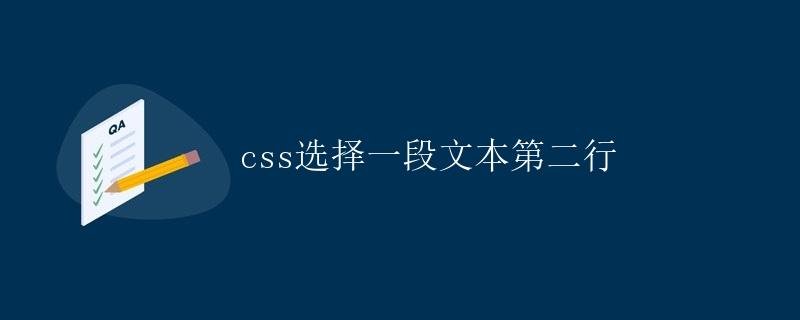
In CSS, we often use selectors to precisely locate and style elements on a page. In this article, we’ll discuss how to use CSS to select and style the second line of a paragraph of text.
Using the :nth-of-type Selector to Select the Second Line
A common method is to use the :nth-of-type selector to select a specific position on a specific element. We can specify the number of lines to select by setting a parameter, thus selecting only the second line.
p:nth-of-type(2) {
/* Set styles here */
}
In the above code, we use p:nth-of-type(2) to select the second line of all p elements. Next, we can set the styles we want to apply within the curly braces.
Sample Code and Runtime Results
Let’s use the following sample code to demonstrate how to select the second line of a text and set styles for it.
<!DOCTYPE html>
<html lang="en">
<head>
<meta charset="UTF-8">
<meta name="viewport" content="width=device-width, initial-scale=1.0">
<title>CSS selects the second line of text</title>
<style>
p:nth-of-type(2) {
color: red;
font-weight: bold;
}
</style>
</head>
<body>
<p>This is the first line. </p>
<p>This is the second line, we will set the style. </p>
<p>This is the third line. </p>
</body>
</html>
In the above sample code, we select the p element in the second line and set the text color to red and bold. Next, let’s check the running results.
Running results
- This is the first line.
- This is the second line, we will set the style.
- This is the third line.
Through the above code and results, we successfully selected and styled the second line of a paragraph of text. This method can help us customize the styling of specific lines of text on a web page as needed.