CSS setting background color transparency
Setting Background Color Transparency with CSS
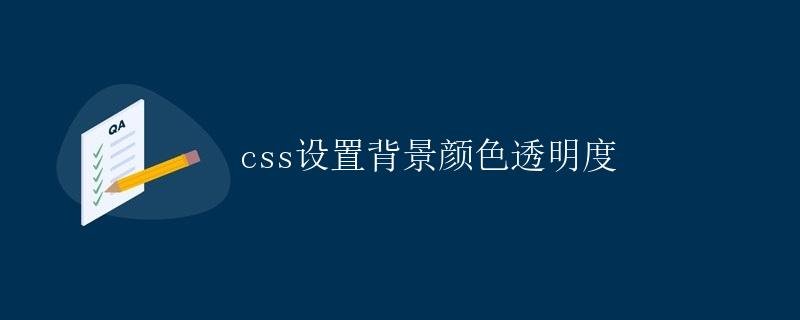
In web development, we often encounter situations where we need to set background color transparency. By setting the transparency of the background color, we can make the background color of a page softer and achieve a better visual effect. In this article, we’ll detail how to set the transparency of the background color using CSS.
1. Using the rgba() Function to Set Background Color Transparency
In CSS, we can use the rgba() function to set the transparency of the background color. The rgba() function accepts four parameters: red, green, blue, and a transparency value. The transparency value ranges from 0 to 1, with 0 being completely transparent and 1 being completely opaque.
Here’s a simple example showing how to use the rgba() function to set the background color transparency:
div {
background-color: rgba(255, 0, 0, 0.5); /* Set the background color to red with an transparency of 0.5 */
}
In the above example, we set the background color to red with an transparency of 0.5. This means that the background color of the div element will be semi-transparent red.
2. Using the opacity property to set element transparency
In addition to using the rgba() function to set the background color transparency, we can also use the opacity property to set the overall transparency of an element. Unlike the rgba() function, the opacity property affects the transparency of the element and all its child elements.
Here’s an example showing how to use the opacity property to set an element’s transparency:
div {
background-color: red; /* Sets the background color to red */
opacity: 0.5; /* Sets the element's transparency to 0.5 */
}
In the example above, we set the background color of a div element to red and set the element’s overall transparency to 0.5. This means that the div element and all its child elements will appear semi-transparent.
3. Compatibility Considerations
When using CSS to set background color transparency, we need to consider browser compatibility. While most modern browsers support the rgba() function and the opacity property, some older browsers may have compatibility issues. Therefore, in actual development, we need to take special care to address these compatibility issues.
4. Sample Code
Below is a complete sample code demonstrating how to set background color transparency using CSS:
<!DOCTYPE html>
<html>
<head>
<style>
div {
width: 200px;
height: 200px;
background-color: rgba(0, 128, 0, 0.7); /* Set the background color to semi-transparent green */
opacity: 0.8; /* Set the element's transparency to 0.8 */
}
</style>
</head>
<body>
<div>This is a div element with a semi-transparent background color.</div>
</body>
</html>
In the above example, we create a div element with a semi-transparent green background color. We also set the element’s overall transparency to 0.8 by setting the opacity property. Ultimately, the page displays a div element with a transparent background.
5. Conclusion
Through this article, we learned how to set background color transparency using CSS. Whether using the rgba() function or the opacity property to set the element’s overall transparency, we can achieve a semi-transparent background color effect. In actual development, we can choose the appropriate method to set background color transparency based on our needs, while also taking into account browser compatibility issues.