CSS table gap problem solution
Solution to CSS Table Spacing Problems
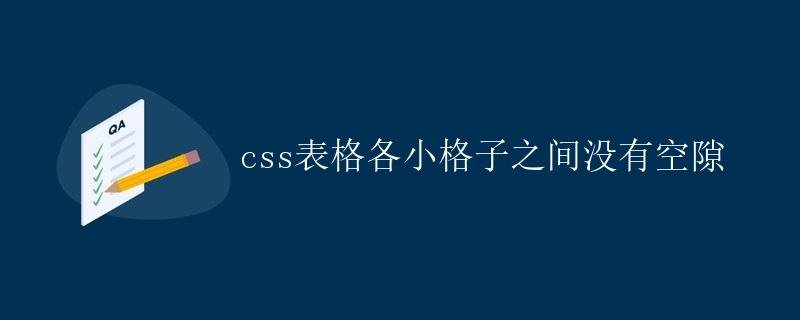
In web development, tables are a common layout element used to display data or content. When designing tables, we often encounter gaps between cells, which can affect the aesthetics and layout of the page. This article will explain how to use CSS to fix gaps between tables, eliminating gaps and making them more aesthetically pleasing and compact.
Causes of Table Gap Issues
By default, HTML tables have a certain amount of space between cells. This is because browsers automatically apply default styles to table elements, including margins and gutters. This creates some white space between cells. To eliminate these gaps, you need to rewrite some CSS styles.
Solution 1: Set table borders and spacing to 0
By setting the borders and spacing of table elements to 0, you can eliminate gaps between tables. We can achieve this using the following CSS styles:
table {
border-collapse: collapse;
border-spacing: 0;
}
td, th {
padding: 0;
margin: 0;
}
In the above code, the border-collapse: collapse; property collapses the table borders, and the border-spacing: 0; property sets the spacing to 0. padding: 0; and margin: 0; set the cell padding and margin to 0, respectively, ensuring no gaps between the tables.
Solution 2: Use Negative Margins
In addition to setting the table’s borders and spacing to 0, we can also use negative margins to eliminate gaps between table elements. By setting negative margins, the borders between table elements overlap, eliminating the gaps. Here’s an example:
table {
margin-top: -1px;
border-collapse: collapse;
}
td, th {
border: 1px solid black;
margin-top: -1px;
}
In the above code, we eliminate the border gap above the table by setting margin-top: -1px; and collapse the table’s borders using the border-collapse: collapse; property. Then, overlap the cell borders by setting border: 1px solid black; and margin-top: -1px; to remove the gaps between the table elements.
Solution Three: Use Table Layout Properties
In addition to the two methods above, you can also use table layout properties to adjust the gaps between table elements. By setting the table’s border-spacing and padding properties, you can control the gaps between table elements. Here’s an example:
table {
border-spacing: 0;
padding: 0;
}
td, th {
padding: 0;
}
In the above code, we set border-spacing: 0; to set the table’s spacing to 0, and we also set padding: 0; to ensure the cell’s padding is also 0. This way, there’s no space between the cells.
Summary
Tables are a common layout element in web development, but the gap between tables often troubles developers. Using the methods described above, we can easily solve the gap problem, making tables look more beautiful and compact without any gaps.