CSS top navigation fixed shaking
CSS Top Navigation Fixed Shake
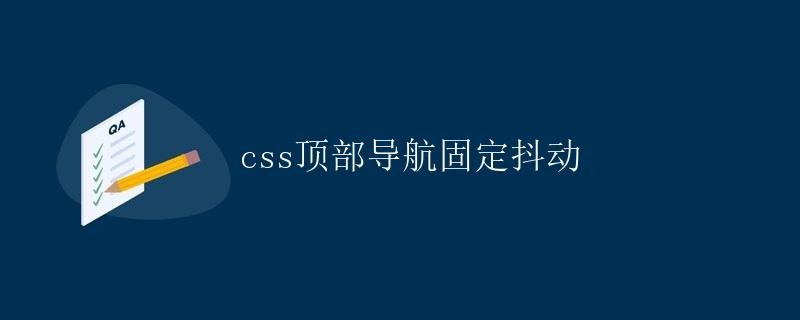
In web development, you often encounter the need to implement a fixed top navigation on the page. Fixed navigation allows users to navigate easily within a page and improves the user experience. However, sometimes, when implementing a fixed top navigation, the navigation may experience jitter. This article will detail the causes and solutions for this issue.
Problem Cause
In CSS, when a navigation element is set to fixed position (position: fixed), it is fixed to the top of the page, out of the document flow and fixed to the top of the page, maintaining its position as the page scrolls. This setting usually achieves a fixed top navigation effect. However, if the top property is also set while the navigation is fixed, the navigation may experience jitter.
The reason for the navigation jitter is the page layout structure and CSS style settings. When the fixed navigation’s top property causes a page re-render, the page layout changes, causing navigation instability and jitter.
Solution
1. Use margin-top instead of top
To avoid navigation jitter, try using margin-top instead of the top property to set the fixed navigation’s position. margin-top preserves the navigation element’s position within the document flow, preventing jitter caused by page re-rendering.
.nav {
position: fixed;
margin-top: 0;
width: 100%;
}
2. Use the transform Property
Another way to avoid navigation jitter is to use the transform property to position the navigation element. The transform property changes the element’s position without affecting the space it occupies within the document flow, thus preventing navigation jitter.
.nav {
position: fixed;
top: 0;
left: 0;
transform: translate(0, 0);
width: 100%;
}
3. Avoid Multiple Navigation Element Style Modifications
During page scrolling, avoid multiple navigation element style modifications, especially those affecting page layout (such as top and height). You can listen for scroll events and modify styles after scrolling completes, reducing the number of page re-renders and thus reducing navigation jitter.
// Listen for page scroll events
window.addEventListener('scroll', function() {
clearTimeout(timer);
timer = setTimeout(function() {
// Modify navigation style after scrolling ends
// code here
}, 100);
});
Example
The following is a simple example code that demonstrates how to use the margin-top property to avoid navigation jitter:
<!DOCTYPE html>
<html lang="en">
<head>
<meta charset="UTF-8">
<meta name="viewport" content="width=device-width, initial-scale=1.0">
<title>Fixed Navigation</title>
<style>
body {
height: 2000px;
padding-top: 50px;
}
.nav {
position: fixed;
margin-top: 0;
top: 0;
left: 0;
width: 100%;
padding: 10px 0;
background-color: #333;
color: #fff;
}
</style>
</head>
<body>
<div class="nav">Fixed Navigation</div>
</body>
</html>
In this example, the navigation element uses fixed positioning and sets margin-top: 0 to prevent navigation jitter. As the page scrolls, the navigation element remains fixed to the top of the page and does not jitter.
Conclusion
During the development process, implementing fixed navigation may cause jitter. By properly styling navigation elements, jitter can be avoided and the user experience improved. Using the margin-top and transform attributes, as well as reducing the number of style changes, can effectively resolve the issue of jittery navigation.