CSS transform translate centering does not work
css transform translate centering doesn’t work
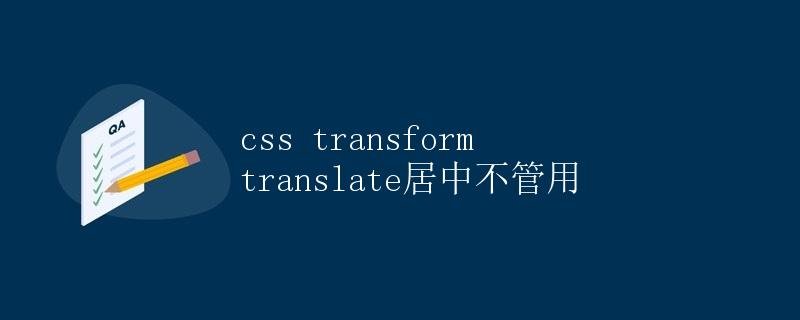
In web design, we often use the CSS transform property to move, rotate, and scale elements. The translate() function can achieve a translation effect. However, sometimes we find that using translate() for centering doesn’t work, especially when the dimensions of the parent and child elements are uncertain. This article will explain this issue in detail and provide a solution.
Problem Description
Assume we have a parent element and a child element, with the following code:
<div class="parent">
<div class="child">Centered text</div>
</div>
.parent {
width: 200px;
height: 200px;
background-color: lightcoral;
}
.child {
width: 50px;
height: 20px;
background-color: lightblue;
transform: translate(50%, 50%);
}
In the above code, we want the child element .child to be centered within the parent element .parent. We use transform: translate(50%, 50%); to translate the child element so that it is horizontally and vertically centered. However, when viewing the page in a browser, the child element is not centered but offset.
Solution
This problem occurs because the translate() function calculates relative to the element’s width and height, not relative to the parent element. Therefore, when using translate() to center an element, we need to adjust the translate() function’s parameters.
Here are some common solutions:
1. Using Negative Margins
We can achieve centering by adding negative margins to the child element. Specifically, the child element’s margin value is a negative number, equal to half of its width and height.
.child {
width: 50px;
height: 20px;
background-color: lightblue;
margin: -10px 0 0 -25px; /* -10px is half the height, -25px is half the width */
}
2. Using Absolute Positioning
We can also set child elements to absolute positioning and then adjust their position using properties like top and left. The specific steps are as follows:
.child {
width: 50px;
height: 20px;
background-color: lightblue;
position: absolute;
top: 50%;
left: 50%;
transform: translate(-50%, -50%);
}
3. Using Flex Layout
If the parent element uses flex layout, we can achieve center alignment of child elements by setting the parent element’s display: flex; and justify-content: center; align-items: center; to the center.
.parent {
display: flex;
justify-content: center;
align-items: center;
}
.child {
width: 50px;
height: 20px;
background-color: lightblue;
}
4. Using Grid Layout
If the parent element uses Grid Layout, we can achieve center alignment of child elements by setting the grid properties.
.parent {
display: grid;
place-items: center;
}
.child {
width: 50px;
height: 20px;
background-color: lightblue;
}
Summary
Using the CSS transform property to move elements is a common practice in web design. However, when centering an element, it’s important to note that the translate() function calculates values relative to the element’s width and height, not relative to its parent. Therefore, we can achieve centering effects using methods such as negative margins, absolute positioning, flex layout, and grid layout. Choosing the right method allows for more flexible control over page layout and improves user experience.