CSS uses the same type name with a number
CSS uses the same type name with a number
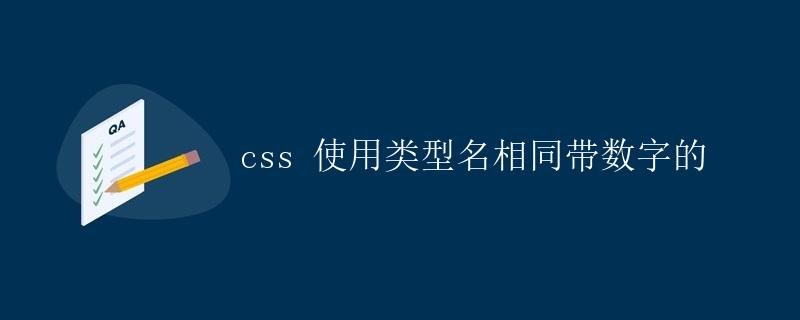 CSS is an indispensable component of web development, allowing us to add styling and enhance page layouts. When using CSS, we often encounter a unique situation where type names are identical but with numbers. This situation may arise due to designer requirements or other reasons, and when handling such situations, special care must be taken to avoid confusion and conflicts. This article will discuss in detail the situation of identical type names with numbers in CSS and how to correctly handle this situation.
CSS is an indispensable component of web development, allowing us to add styling and enhance page layouts. When using CSS, we often encounter a unique situation where type names are identical but with numbers. This situation may arise due to designer requirements or other reasons, and when handling such situations, special care must be taken to avoid confusion and conflicts. This article will discuss in detail the situation of identical type names with numbers in CSS and how to correctly handle this situation.
1. Analysis of Identical Type Names with Numbers
In web development, we often use class names to define styles, and sometimes these class names may be repeated and have numbers. As an example, we have the following HTML code:
<div class="box"></div>
<div class="box1"></div>
<div class="box2"></div>
In this example, we define three <div> elements, each with the class names box, box1, and box2. In this case, we need to define styles for each of these classes separately, but sometimes we may want to maintain consistent styling across them, with only minor differences. Therefore, we need to handle this situation correctly in CSS.
2. CSS Handling of Identical Type Names with Numbers
2.1 Using Wildcard Selectors
The wildcard selector (*) matches all elements, so we can use it to select all elements with a class name containing a number and apply a consistent style. For example:
div[class^="box"] {
background-color: #f0f0f0;
border: 1px solid #ccc;
padding: 10px;
margin: 5px;
}
In the code above, we use the attribute selector [class^="box"] to select all classes beginning with box and define the background color, border style, padding, and margin uniformly.
2.2 Using Common Class Names
Another approach is to use common class names. Define repeated styles within a common class name, then use numbered class names and the common class name separately in the HTML. For example:
.box {
background-color: #f0f0f0;
border: 1px solid #ccc;
padding: 10px;
margin: 5px;
}
.box1 {
/* Use a common class name */
composes: box;
}
.box2 {
/* Use a common class name */
composes: box;
}
In the above code, we define a common class name .box that includes styles such as background color, border style, padding, and margin. We then use the composes keyword in .box1 and .box2 to reference the common class name .box, achieving a unified style.
3. Practical Example
To better demonstrate the effectiveness of the above methods, we can use a real-world example. Suppose we have the following HTML code:
<div class="box"></div>
<div class="box1"></div>
<div class="box2"></div>
We want the three <div> elements to have the same background color, border style, padding, and margin. We can use the following CSS code to achieve this:
.box {
background-color: #f0f0f0;
border: 1px solid #ccc;
padding: 10px;
margin: 5px;
}
.box1 {
composes: box;
}
.box2 {
composes: box;
}
In this example, we define a common class name .box and reference it in .box1 and .box2, thus achieving a unified style.
4. Summary
When dealing with identical type names with numbers, we can use wildcard selectors or common class names to unify style definitions, avoiding duplicate code and redundant style definitions. Through proper CSS processing, we can more effectively manage web page styles and improve code maintainability and flexibility.