Django debug = false style disappears, how to reference CSS directly in the template
Django debug = false style disappears, how to directly reference CSS in the template
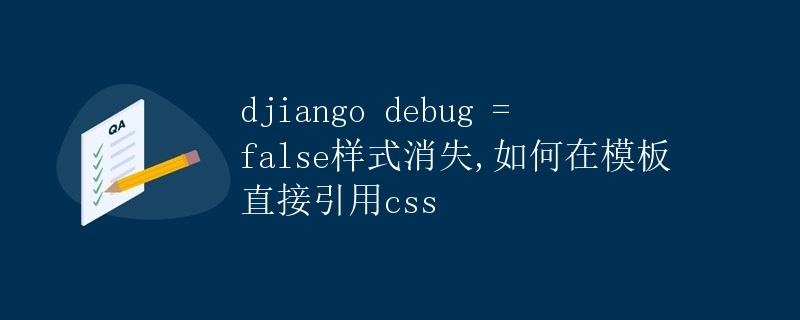 In Django development, we often set
In Django development, we often set DEBUG=False to disable debug mode to improve security and performance in production environments. However, when debug mode is disabled, Django will not load static files, including CSS stylesheets, by default, causing web pages to lose their original styling. So, how can we directly reference CSS files in templates? This article will detail the solution.
Problem Analysis
In Django, you can use the {% load static %} tag to load static files, such as CSS, JavaScript, and https://coder-cafe.com/wp-content/uploads/2025/09/images. By default, Django will store these static files in the path of the static file directory STATICFILES_DIRS, and then reference them through {% static 'css/style.css' %}.
However, when setting DEBUG=False, Django will not automatically load static files, so we need to explicitly reference the CSS file in the template. Here is the solution.
Solution
1. Directly reference CSS in the template
First, we can directly reference the CSS file in the template using the <link> tag, as shown below:
<!DOCTYPE html>
<html lang="en">
<head>
<meta charset="UTF-8">
<meta http-equiv="X-UA-Compatible" content="IE=edge">
<meta name="viewport" content="width=device-width, initial-scale=1.0">
<title>My Website</title>
<link rel="stylesheet" href="{% static 'css/style.css' %}">
</head>
<body>
<h1>Welcome to My Website</h1>
<p>This is a paragraph.</p>
</body>
</html>
In the example above, we use the {% static 'href' %} attribute directly in the <link> tag. ‘css/style.css’ %} to reference the CSS file. This allows you to load the CSS stylesheet even when debugging is disabled.
2. Configure the static file path
Another approach is to configure the static file path in settings.py to ensure Django can find and load the CSS file. Add the following configuration to settings.py:
STATIC_URL = '/static/'
STATIC_ROOT = os.path.join(BASE_DIR, 'staticfiles')
Then, create a static folder in the project root directory and a css folder within it to store the CSS file. Assuming there is a stylesheet file named style.css in the css folder, you can reference it in the template as follows:
<!DOCTYPE html>
<html lang="en">
<head>
<meta charset="UTF-8">
<meta http-equiv="X-UA-Compatible" content="IE=edge">
<meta name="viewport" content="width=device-width, initial-scale=1.0">
<title>My Website</title>
<link rel="stylesheet" href="{% static 'css/style.css' %}">
</head>
<body>
<h1>Welcome to My Website</h1>
<p>This is a paragraph.</p>
</body>
</html>
In the above code, {% static 'css/style.css' %} outputs the correct static file path based on the STATIC_URL and STATIC_ROOT settings. This ensures that the correct CSS file is loaded even when debugging is disabled.
Summary
In Django, static files, including CSS stylesheets, are not loaded by default when debug mode is turned off. To directly reference CSS files in a template, we can use the <link> tag and the {% static %} template tag, or configure the static file path to ensure static files are loaded. Using these methods, we can continue to use CSS style sheets even when DEBUG=False is enabled, maintaining a beautiful and consistent webpage style.