First element CSS
First Element CSS
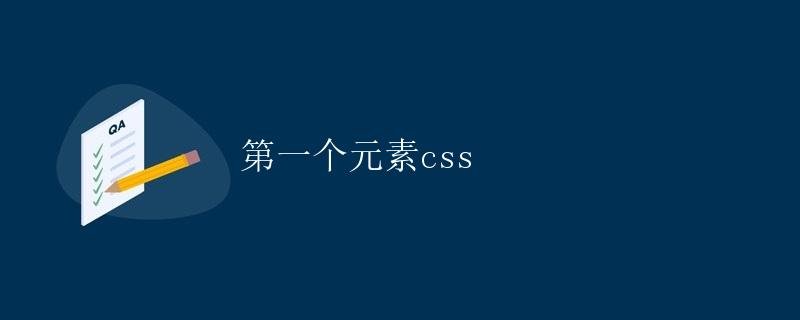
In front-end development, manipulating DOM elements is a very common operation. It’s often necessary to modify the styles of elements on the page. This article will explain in detail how to use CSS to modify the first element on a page.
Selecting the first element using a selector
In CSS, selectors are used to select elements on a page. To select the first element on a page, you can use the :nth-child(1) pseudo-class selector. For example, if you want to modify the style of the first <div> element on a page, you can use the following code:
div:nth-child(1) {
background-color: red;
}
The above code selects the first <div> element on the page and sets its background color to red. By using the :nth-child pseudo-class selector, you can easily select the first element on the page.
Using JavaScript to manipulate the CSS of the first element
In addition to using CSS selectors to modify the style of the first element, you can also use JavaScript to manipulate elements on the page. Through JavaScript, you can dynamically modify the style of an element. Here’s a sample code example showing how to use JavaScript to modify the CSS of the first element on a page: CSS:
<!DOCTYPE html>
html lang="en">
<head>
<meta charset="UTF-8">
<meta name="viewport" content="width=device-width, initial-scale=1.0">
<title>First Element CSS</title>
<style>
.first-element {
color: blue;
}
</style>
</head>
<body>
<div class="first-element">First Element</div>
<div>Second Element</div>
<script>
// Select the first element
const firstElement = document.querySelector('.first-element');
// Change the color
firstElement.style.color = 'red';
</script>
</body>
</html>
In the above code, JavaScript is used to select the first element on the page with the class first-element and change its text color to red. Using JavaScript, you can achieve more flexible operations and dynamically modify the element’s CSS as needed.
Example Effect
In the above example code, you can see that the text color of the first element changes from blue to red. In actual development, you can use CSS or JavaScript to modify the style of the first element according to your specific needs.