Less file introduces css file
less file introduces css file
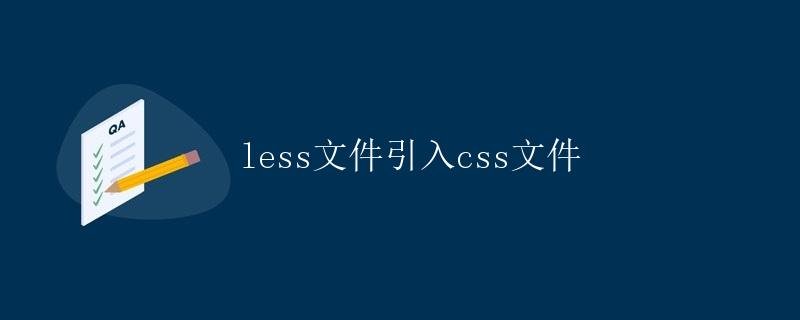
Why do we need to include CSS files in Less files?
In real-world project development, we may use existing CSS frameworks or libraries, such as Bootstrap and Ant Design. These frameworks or libraries often provide stylesheets that we can directly include for quick style customization. However, sometimes, we want to include existing CSS files in Less files so that we can inherit these styles when writing custom styles, avoiding the need to rewrite basic styles. Therefore, understanding how to include CSS files in Less files is essential.
How to Import CSS Files into Less Files
Including CSS files into Less files is actually very simple. There are two main ways: using the @import statement and using the link tag. Below we will explain the specific steps for each method.
Using the @import Statement
The @import statement can be used to import other stylesheets, including Less files and CSS files. The syntax for importing a CSS file using the @import statement in a Less file is as follows:
@import "path/to/your/css/file. Tutorial">css";
Where, “path/to/your/css/file.css” is the path to the CSS file to be imported. In real-world projects, we typically place these CSS files in a separate folder and import them using relative paths.
Here’s an example: assuming we have a style sheet named styles.css, we can import it in the Less file like this:
@import "../styles.css";
This way, the Less file will import the styles in the styles.css file.
Using the link tag
Another way is to use the link tag. When importing a Less file in an HTML file, you can directly import a CSS file. However, it should be noted that using the link tag to introduce CSS files in Less files requires the use of plug-ins or tools, such as less-plugin-css.
First, we need to install the less-plugin-css plugin:
npm install less-plugin-css --save-dev
Then, add the –css option when compiling the Less file using lessc on the command line:
lessc --css input.less output.css
This will compile the CSS file imported into the Less file into the output.css file.
Summary
In real-world projects, you may often encounter the need to import CSS files into Less files. This article explains how to use the @import statement and the link tag. Remember to carefully set the path when importing CSS files to ensure that the stylesheet is imported correctly.