Tailwind CSS and Bootstrap
Tailwind CSS and Bootstrap
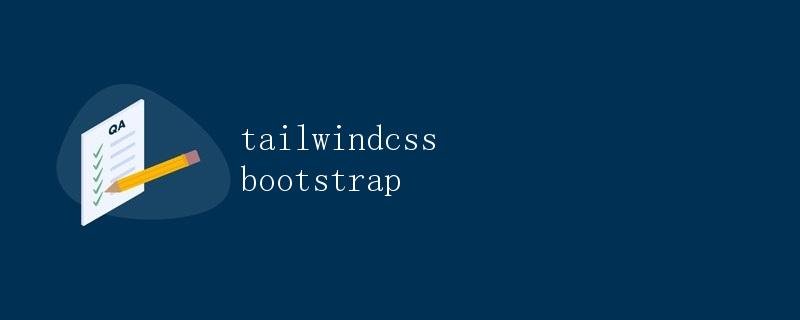
In front-end development, choose the appropriate
Tailwind CSS
Tailwind CSS is an emerging CSS framework. Its main feature is that styles are applied directly to HTML elements, rather than relying on predefined class names. This approach, called “atomic” CSS, allows developers to define styles more flexibly without requiring extensive custom CSS. Tailwind CSS provides a rich set of utility classes that cover almost all common styling needs. Developers can quickly build interfaces by combining different utility classes.
Advantages
- Flexibility: Tailwind CSS’s atomic approach makes style definitions more flexible, allowing you to combine different styles based on your needs.
-
Easy to Customize: Developers can easily customize their styles through configuration files, eliminating the tedious task of writing custom CSS.
-
Rapid Development: Using Tailwind CSS can significantly accelerate front-end development, making it particularly suitable for projects with rapid iteration.
Disadvantages
-
Learning Curve: Tailwind CSS’s atomic approach may increase the learning curve, especially for developers accustomed to traditional CSS.
-
Large Size: Due to the extensive library of utility classes, using all features may result in a large generated CSS file, requiring optimization and on-demand loading.
Bootstrap
Bootstrap is a classic CSS framework that provides a rich set of predefined class names and components for quickly building responsive layouts and interfaces. Its simple and elegant design style is a favorite among developers. In many projects, Bootstrap has become a standard CSS framework.
Advantages
- Mature and Stable: Bootstrap has been developed and optimized for many years, with a large community and rich documentation resources, and can meet the style requirements of most projects.
-
Ease of Use: With predefined class names and components, developers can easily build various types of interfaces without extensive custom CSS.
-
Rich Ecosystem: In addition to the CSS framework itself, Bootstrap also provides a wealth of plugins and tools, such as JavaScript components and template libraries, to help developers quickly build complete websites.
Disadvantages
-
Poor Customization: While Bootstrap provides a wide range of components and styles, it may be inflexible in projects with high customization requirements.
-
Over-Dependence: Using Bootstrap may lead developers to over-rely on the framework’s built-in styles and components, resulting in a lack of uniqueness in their projects.
Comparative Analysis
When choosing a CSS framework that’s right for your project, developers can consider the project’s requirements and the team’s technical background.
- Small Project or Rapid Prototyping: If you have a small project or need to quickly prototype and validate an idea, consider Tailwind CSS. Its flexibility and rapid development capabilities can help developers quickly build interfaces.
-
Large Project or Team Collaboration: For large projects or team development, Bootstrap may be more suitable, as its stability and rich component library help teams develop quickly and maintain a consistent interface style.
-
High Customization Requirements: If your project requires a high degree of style customization, consider Tailwind CSS and customize its configuration files to meet your project’s needs.
In general, both Tailwind CSS and Bootstrap are excellent CSS frameworks, each with its own advantages in different scenarios. Developers can choose the appropriate framework based on the actual situation of the project and the technical level of the team to improve development efficiency and user experience.
<!DOCTYPE html>
<html>
<head>
<title>Bootstrap vs Tailwind CSS</title>
<!-- Link Bootstrap CSS -->
<link rel="stylesheet" href="https://stackpath.bootstrapcdn.com/bootstrap/4.5.2/css/bootstrap.min.css">
<!-- Link Tailwind CSS -->
<link href="https://cdn.jsdelivr.net/npm/tailwindcss@^2.2/dist/tailwind.min.css" rel="stylesheet">
</head>
<body>
<div class="container mx-auto">
<h1 class="text-4xl font-bold mt-10">Bootstrap vs Tailwind CSS</h1>
<div class="row mt-5">
<div class="col-md-6 bg-primary text-white p-3">
<h2>Bootstrap</h2>
<p class="lead">
Bootstrap is a popular CSS framework that provides a wide range of predefined classes and components for building responsive layouts and interfaces.
</p>
</div>
<div class="col-md-6 bg-gray-200 p-3">
<h2>Tailwind CSS</h2>
<p class="text-lg">
Tailwind CSS is a modern CSS framework that promotes atomic CSS, allowing developers to apply styles directly to HTML elements.
</p>
</div>
</div>
</div>
</div>
</body>
</html>
The above code demonstrates how to simultaneously include Bootstrap and Tailwind CSS, showcasing their basic features and style effects through a simple comparison.