var() in CSS not working in iframe
var() in CSS does not work in iframe
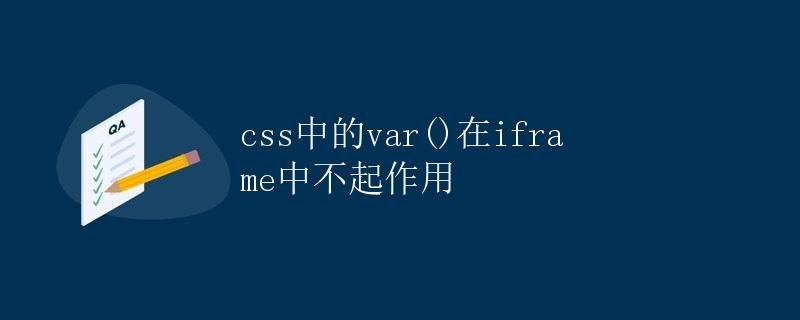
Variables are a very useful feature in CSS, allowing us to use the same value throughout our stylesheet. In CSS, the var() function allows us to conveniently reference defined variables. However, sometimes we find that using the var() function within nested iframes can cause problems. How can we resolve this issue? This article will explore in detail the reasons and solutions for the CSS var() function not working within iframes.
Why doesn’t using var() work within iframes?
Before understanding why using the var() function within iframes doesn’t work, we need to first understand variable scope in CSS. Variables in CSS are defined using the prefix --, so they can have either a global or local scope. In CSS, global variables are defined within the root element (:root), while local variables are defined within a specific selector.
When we use the var() function within an iframe to reference a global variable, a problem arises. Because an iframe is a separate document with its own DOM and CSS scope, it cannot directly access global variables defined in the parent document. This results in the var() function not retrieving the correct value when used within the iframe, resulting in ineffective behavior.
Solution: Passing Global Variables to the iframe
To resolve the issue of the var() function failing within an iframe, the simplest solution is to pass the global variable from the parent document to the iframe. This allows the iframe to directly reference the global variable defined in the parent document. Let’s take a closer look at how to implement this solution.
Using JavaScript to pass global variables to iframe
<!-- index.html -->
<!DOCTYPE html Tutorial">html>
<html>
<head>
<style>
:root {
--primary-color: #3498db;
}
</style>
</head>
<body>
<iframe src="iframe.html" id="myIframe"></iframe>
<script>
const iframe = document.getElementById('myIframe');
iframe.onload = function() {
const primaryColor = getComputedStyle(document.documentElement).getPropertyValue('--primary-color');
iframe.contentWindow.postMessage(primaryColor, '*');
};
</script>
</body>
</html>
<!-- iframe.html -->
<!DOCTYPE html>
<html>
<head>
<style>
body {
background-color: var(--primary-color);
color: white;
}
</style>
</head>
<body>
<h1>Hello, world!</h1>
</body>
<script>
window.addEventListener('message', function(event) {
document.body.style.backgroundColor = event.data;
});
</script>
</html>
In the above example, a global variable, --primary-color, is defined in the parent document and passed to the iframe. JavaScript in the iframe listens for the message event, obtains the global variable value passed from the parent document, and applies it to the stylesheet. This achieves the effect of using the var() function in the iframe.
Using URL Parameters to Pass Global Variables to an iframe
In addition to using JavaScript to pass global variables to an iframe, we can also use URL parameters to pass global variables. Here is sample code:
<!-- index.html -->
<!DOCTYPE html>
<html>
<head>
<style>
:root {
--primary-color: #3498db;
}
</style>
</head>
<body>
<iframe src="iframe.html?primaryColor=%233498db"></iframe>
</body>
</html>
<!-- iframe.html -->
<!DOCTYPE html>
<html>
<head>
<style>
body {
background-color: var(--primary-color);
color: white;
}
</style>
</head>
<body>
<h1>Hello, world!</h1>
</body>
</html>
In the above example, a global variable, --primary-color, is defined in the parent document and passed to the iframe as a URL parameter. The iframe can parse the URL parameter to obtain the value of the global variable passed by the parent document and apply it to the style.
Conclusion
In CSS, the var() function is a convenient way to reference defined variables. However, using the var() function within an iframe will not work. To solve this problem, we can pass a global variable to the iframe to achieve the same effect as using the var() function within the iframe. We’ve looked at two methods: passing global variables using JavaScript and passing global variables using URL parameters. Through these methods, we can easily use the var() function in iframe and achieve unified style control.