What is CSS border alignment?
What is CSS Border Alignment?
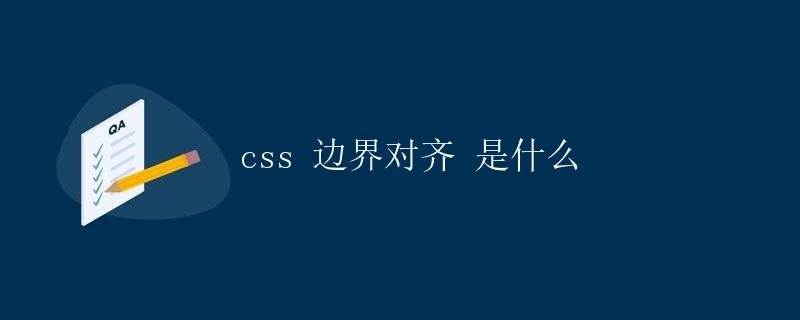
In web design and development,
What is CSS Border Alignment?
In CSS, every HTML element has a bounding box, which includes the content area, padding, borders, and margins. When designing web pages, we often need to control the border alignment between elements, that is, to align them according to a certain pattern on the page. This can be achieved by setting the element’s border, padding, and margins.
Margin alignment can be divided into horizontal and vertical alignment. By adjusting the size of an element’s margins, padding, and borders, we can achieve different alignment effects. In page layout, using margin alignment effectively can make the page look more neat and organized.
How to Achieve Margin Alignment
1. Margin Alignment
Margin alignment achieves alignment by setting the margins of an element. We can use the margin property of an element to control the distance between an element and its neighbors, thereby achieving different alignment methods.
div {
margin: 10px; /* Sets the element's outer margin to 10px */
}
2. Padding
Padding is achieved by setting the element’s inner margin. We can use the padding property to control the distance between the element’s content area and its border, thus achieving different alignment methods.
div {
padding: 10px; /* Sets the element's inner margin to 10px */
}
3. Border
Border alignment is achieved by setting the element’s border style and width. We can set an element’s border property to control the border style and size, thereby achieving different alignment methods.
div {
border: 1px solid black; /* Sets the element's border to a 1px solid black line */
}
Common Border Alignment Techniques
1. Vertical Center Alignment
Vertical center alignment is a common requirement in web design. We can achieve vertical center alignment by setting the element’s margins and padding.
div {
height: 100px; /* Set element height to 100px */
line-height: 100px; /* Set line height equal to element height */
text-align: center; /* Center text */
}
2. Equal Height Alignment
When multiple elements need to be aligned at the same height on the same line, we can set their line heights to be equal to achieve this effect.
div {
display: inline-block; /* Sets the element to an inline-block element */
height: 100px; /* Sets the element's height to 100px */
line-height: 100px; /* Set the line height to the element height */
}
3. Left-Right Alignment
When elements need to be aligned left and right, we can use margins and padding to control the distance between elements, thereby achieving the effect of left-right alignment.
div {
float: left; /* Float the element left */
margin-right: 10px; /* Set the right margin to 10px */
}
Conclusion
CSS border alignment is an important concept in web design and development. By properly using margins, padding, and borders, we can achieve different alignment effects, making the page look more beautiful and neat.