Will CSS absolute positioning be covered by the following elements?
Will CSS absolute positioning be overwritten by the following element?
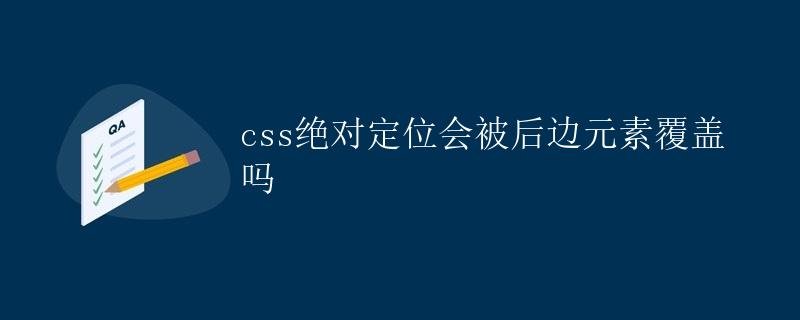 In front-end development, we often use CSS absolute positioning to control the position of elements. However, when using absolute positioning, we may encounter the question of whether absolutely positioned elements will be overwritten by elements behind them. This is a very common question, and I will explain it in detail below.
In front-end development, we often use CSS absolute positioning to control the position of elements. However, when using absolute positioning, we may encounter the question of whether absolutely positioned elements will be overwritten by elements behind them. This is a very common question, and I will explain it in detail below.
What is CSS absolute positioning?
Absolute positioning in CSS is a positioning method that allows elements to be positioned outside the document flow and relative to their nearest positioned ancestor. When an element uses absolute positioning, its position is calculated based on the position of its parent element and is not affected by the document flow.
We can use position: You can use the .absolute; tag to set an element's absolute positioning, and then specify the element's position using <code>top, bottom, left, and right. For example:
.absolute {
position: absolute;
top: 50px;
left: 50px;
}
<div class="container">
<div class="absolute"></div>
</div>
In the code example above, the .absolute element is set to absolute positioning and is positioned 50px from the top left corner of its parent element, .container.
Will Absolute Positioning Be Overwritten by Following Elements?
Next, let’s answer the question of whether absolutely positioned elements can be overwritten by following elements.
Under normal circumstances, elements in an HTML page are laid out sequentially according to their order in the document flow. When we use absolute positioning on an element, it leaves the document flow, while following elements continue to follow the original document flow. Therefore, absolutely positioned elements may be overwritten by following elements.
The following example illustrates this more clearly. In this example, we create two elements, .absolute and .normal. The .absolute element is positioned using absolute positioning, while the .normal element follows the default document flow. As we can see, the .absolute element overwrites the .normal element.
.absolute {
position: absolute;
top: 50px;
left: 50px;
background-color: red;
padding: 20px;
}
.normal {
background-color: blue;
width: 200px;
height: 200px;
margin-top: 100px;
}
<div class="container">
<div class="absolute">Absolute Position</div>
<div class="normal">Normal Position</div>
</div>
<!DOCTYPE html>
<html lang="en">
<head>
<meta charset="UTF-8">
<meta name="viewport" content="width=device-width, initial-scale=1.0">
<title>Absolute Position Example</title>
<link rel="stylesheet" css">
</head>
<body>
<div class="container">
<div class="absolute">Absolute Position</div>
<div class="normal">Normal Position</div>
</div>
</body>
</html>
In the code above, the .absolute element is set to absolute positioning and positioned in the top left corner. If you run this code in a browser, you will see that the .absolute element completely covers the .normal element.
Therefore, absolutely positioned elements may be covered by subsequent elements, depending on their order and position in the document flow. To avoid this, we can change the stacking order of elements by adjusting their z-index, or use other layout methods to solve this problem.
Summary
Absolutely positioned elements may be covered by following elements because they are outside the document flow and are not affected by it. To avoid this, we can control the stacking order by adjusting the z-index property of the elements or use other layout methods to solve this problem.