WordPress Deleting Pages
WordPress Deleting Pages
In this chapter, we will learn how to delete a page in WordPress.
Following are the steps to delete a page in WordPress.
Step (1) − In WordPress, click Pages → All Pages .

Step (2) − You can delete the sample page (the sample page created by WordPress by default). When you hover your cursor over the page, some options will appear below. Clicking the ** ** option will delete the post.
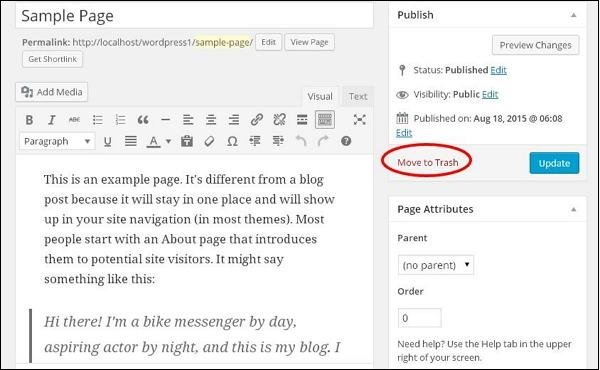
Step (3) − Confirm that you have deleted the page. Please check your page list.
