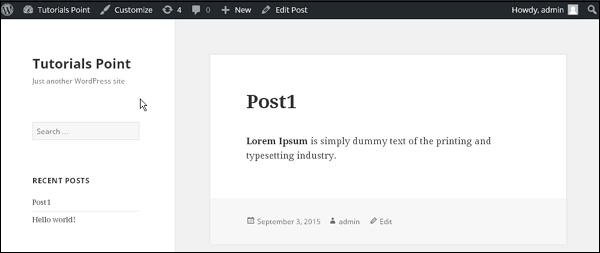WordPress Preview Post
WordPress Post Preview
In this chapter, we will learn how to preview a post in WordPress. Previewing a post is the process of viewing your post before publishing it to users. It is safer to preview your post and verify how it will display on your website. After previewing, you can edit or change the post as needed.
Following are the simple steps to preview a post in WordPress.
Step (1) – In WordPress, click Posts → All Posts .

Step (2) – You can view Post1 (Post1 was created in the section WordPress – Adding Posts ). When you hover over the post, several options will appear below the post name. Click on the View option as shown in the screenshot below.

Or you can directly view your post while editing or adding a post by clicking on the Preview button shown on the screen below.

Step (3) − When you click on View or Preview, you can view your post.