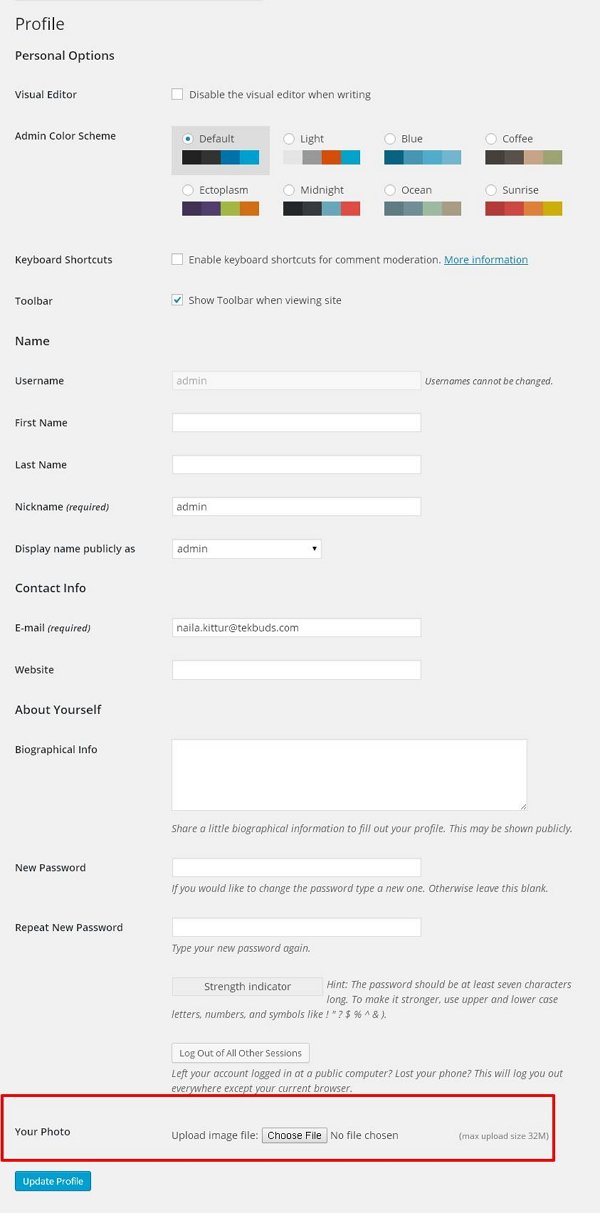WordPress User Avatar
WordPress User Avatars
In this section, we will learn about using User Avatars in WordPress. To add a user avatar in WordPress, you must install the User Avatars plugin from the WordPress Plugin Center. It helps you add your own photo to your WordPress profile.
Following are the simple steps to add a User Avatar .
Step (1) – Click Settings → User Avatar .
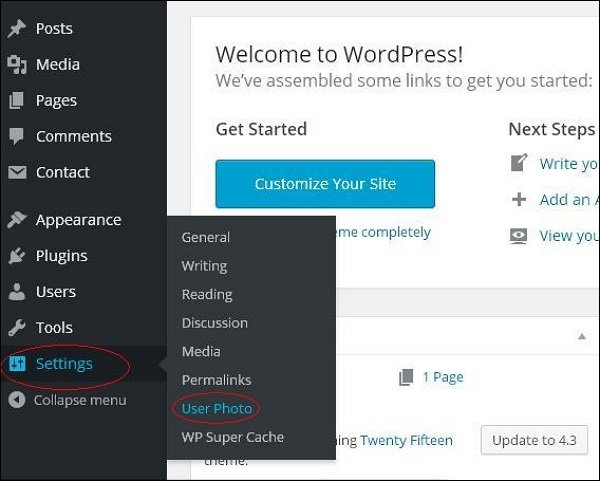
Step (3) − The User Avatar options page is displayed.
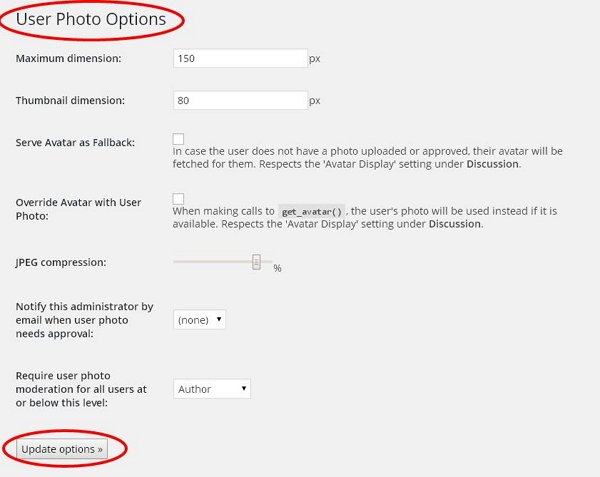
Set the dimensions of the thumbnail and make the desired changes, then click the Update Options button.
Step (3) − To check if the User Avatar plugin is enabled, go to User → Your Profile . On your Profile page, you’ll see a Photo of You section has been added. Here, you can upload a photo to display as your profile image.